How To Fix Error 0x8000405

I am getting this error constantly. Why is this error occurring? How can I fix this error 0x8000405?
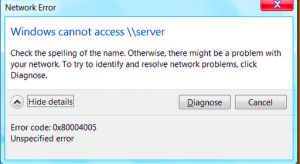


I am getting this error constantly. Why is this error occurring? How can I fix this error 0x8000405?
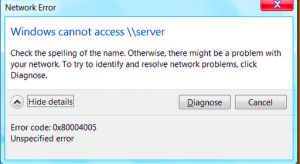


Error 0x8000405 is called “Unspecified error” as it doesn’t exactly tell us what is wrong. There are two solutions to this problem. You can try automatic troubleshooting. Click on start and search troubleshooting. Go ton windows update, advanced options and apply repair automatically. Finish troubleshooting and the problem is solved. Another thing you can try is deleting all the downloaded files. Remove those files from recycle bin as well and restart your PC.


You probably entered the server path literally as without quotes “\\server” and this is incorrect. Though the string “\\server” is the correct syntax when specifying the path to a remote server or computer, you have to replace the text without quotes “server” with the correct name of the computer or server. Like for example, without quotes “\\ualhalla”.
This format might also not work because no shared folder is indicated in the path. When connecting to a remote computer over the network to probably access shared resources like files, the correct syntax is:
Replace without quotes “server” with the correct name of the computer or server and “share” with the correct name of the shared folder. For example, without quotes “\\ualhalla\users”. To get the name of the remote computer or server, on that computer, right-click “Computer” and select “Properties”. On the next screen, click “Advanced system settings” on the left pane.
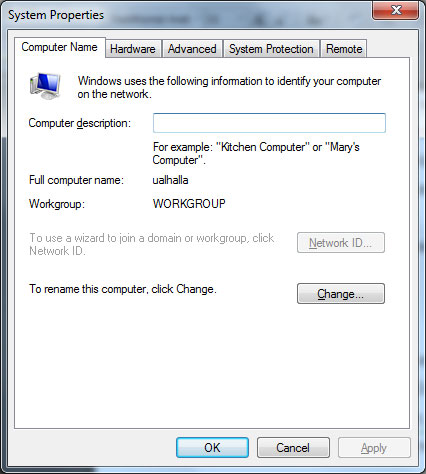
In “System Properties” dialog, go to “Computer Name” tab then take note of the computer’s name indicated by “Full computer name”.
