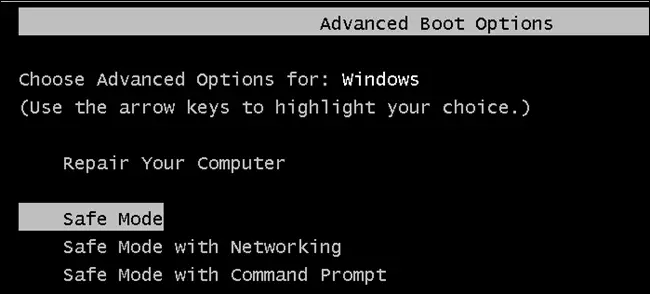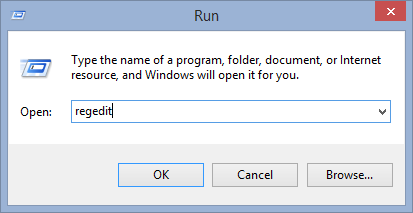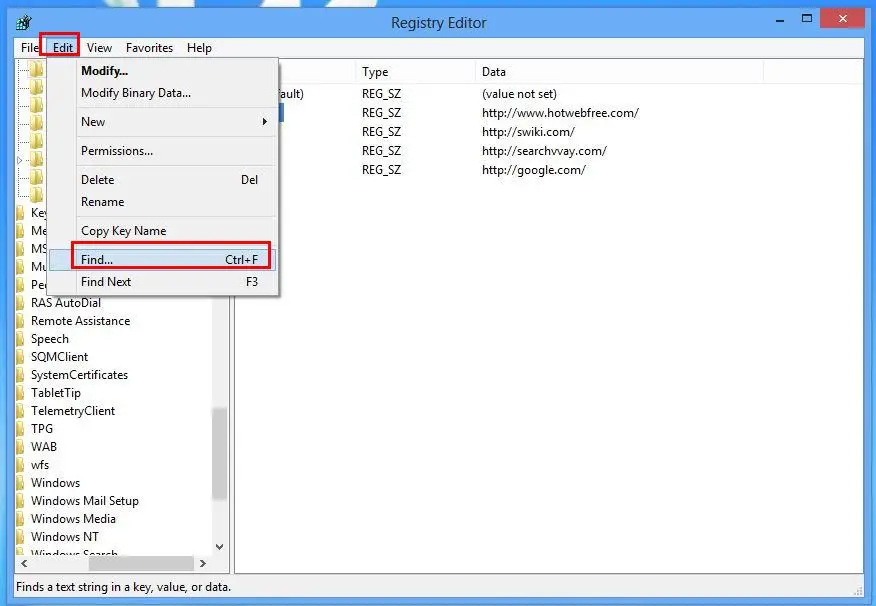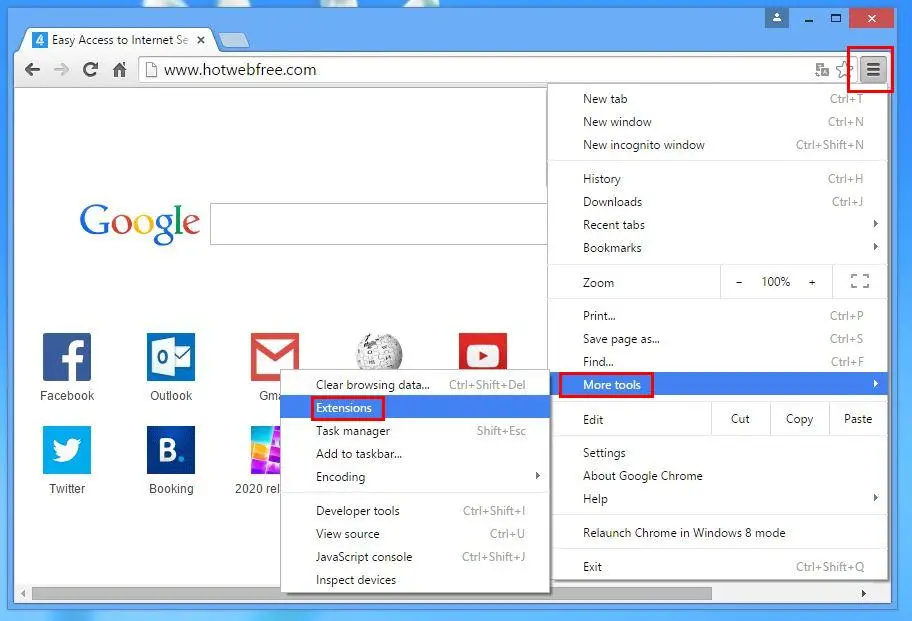I have been facing a lot of issues with my browser recently. When I open my browser, it automatically redirects to xg4ken.com even though I have saved my homepage as Twitter and search engine like Google. And some times my web page gets filled up with pop up window without any notifications. What should I do to fix this?
How To Remove Xg4ken Com Malware Easily?

Follow the steps below to remove the malware:
1. First, remove the malware from the windows registry. To do this proceed as follows:
• Open your PC in safe mode by starting your PC and holding the F8 button. Then select the safe mode option when you see the following screen.
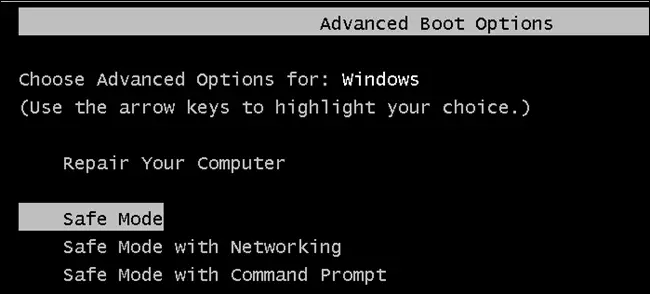
• Now press the Windows and R button until you get the Run option. Now in the dialogue box enter regedit and hit enter.
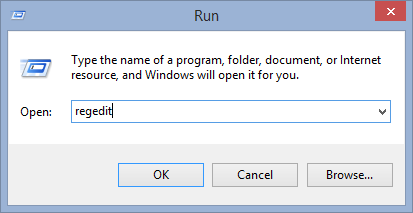
• Now from the edit menu, click on Find.
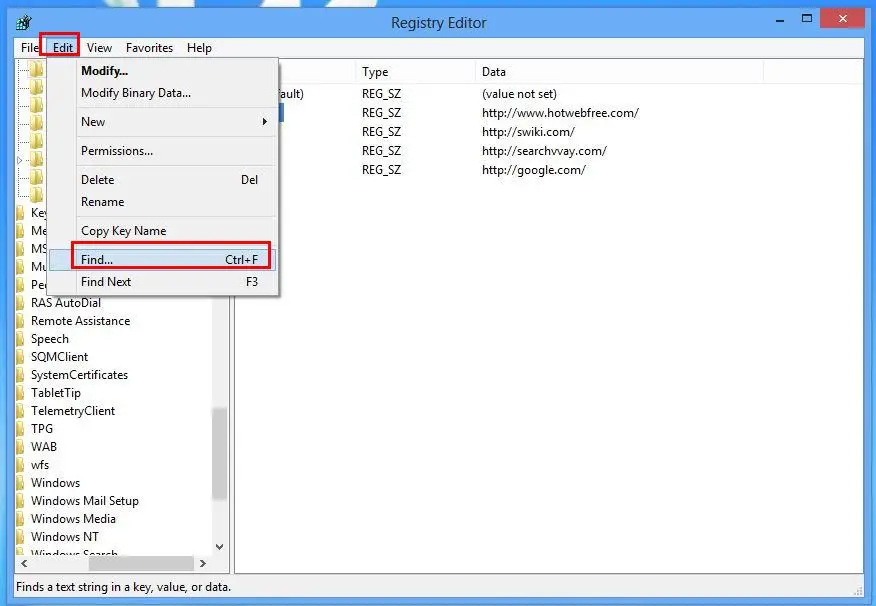
• Now find all xg4ken infections and delete them.
• You have to delete these options as well:
[HKEY_LOCAL_MACHINE\SOFTWARE\Wow6432Node\Microsoft\Windows\CurrentVersion\Uninstall\{EAF386F0-7205-40F2-8DA6-1BABEEFCBE89}]
“DisplayName”=”Xg4ken.com”
[HKEY_USERS\S-1-5-21-3825580999-3780825030-779906692-1001\Software\Microsoft\Windows\ CurrentVersion\Uninstall\{50f25211-852e-4d10-b6f5-50b1338a9271}]
“DisplayName”=”Xg4ken.com”
2. Remove the malware from Chrome or web browser.
• You have to open the browser and then click on the Menu option. Now select More Tools option and then Extensions.
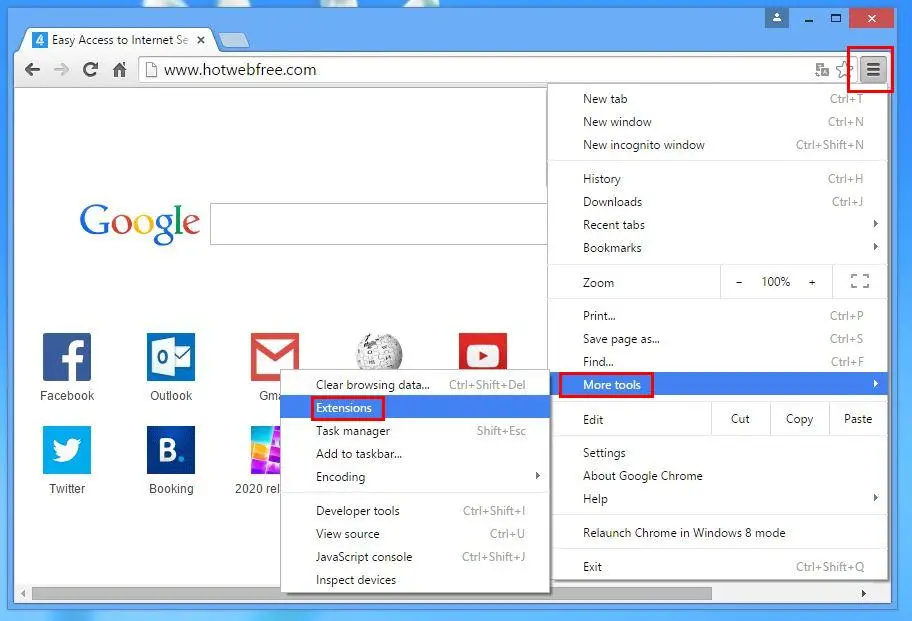
• Now you will be able to find the unknown extensions that were created by Xg4ken.com on your browser, and you have to select and remove them by pressing the delete button.

Finally, you have to reset your web browser and your home page.
Then open up the control panel and uninstall all those programs which have been installed by the malware.
To do this go to Control Panel and find the Uninstall a program option and then uninstall them.