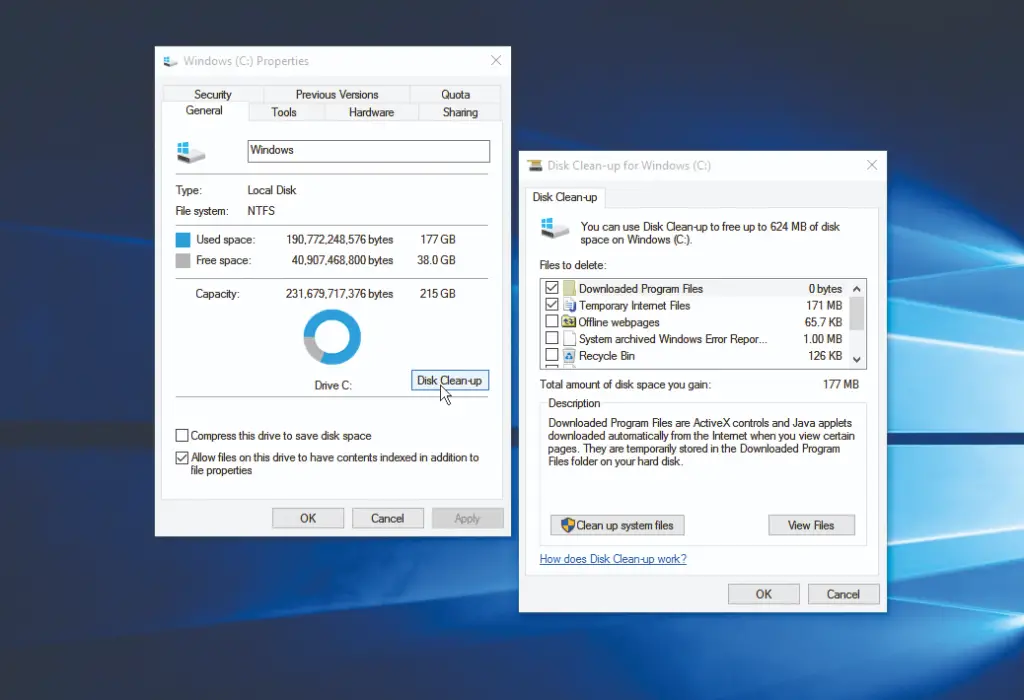How To Remove Junk Files On Windows 7

I noticed a lot of junk on my computer. I especially noticed all the temp files. I also read on the internet that temp files can take up a lot of space and deleting them from time to time is advised. How to remove junk files on Windows 7?