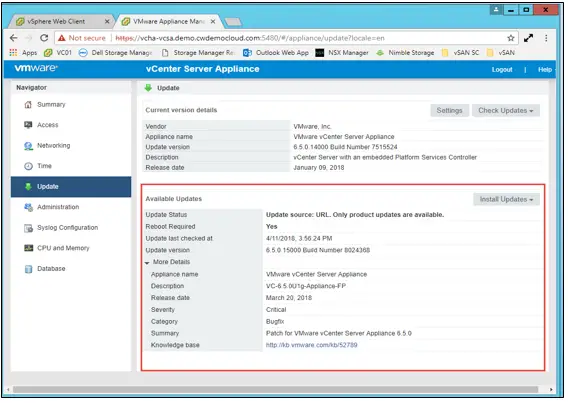How To Install Vmware Vcenter?

Hi, I got to work on the Windows server in my organization. And I heard that I have work on VMWare software. Let someone assist me on how to install vmware vcenter?