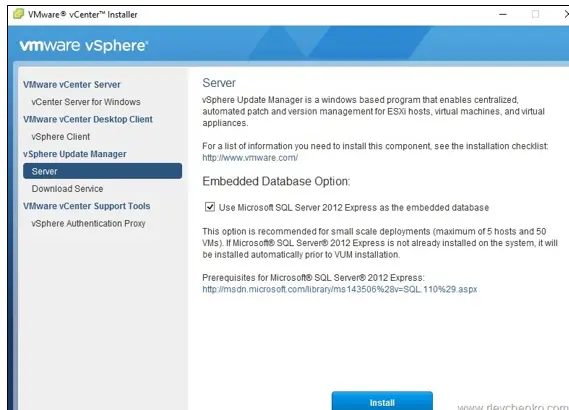How To Install Update Manager?

Hello, I want to upgrade my VMware workstation with some advanced features. Does someone help me with how to install update manager?