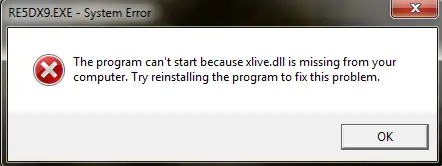How To Fix Xlive Dll Missing Error

When I open any game on my computer, especially GTA V, I get xlive dll missing errors. This is happening for a day now. I do not know how to deal with this. Can someone help me with this problem?