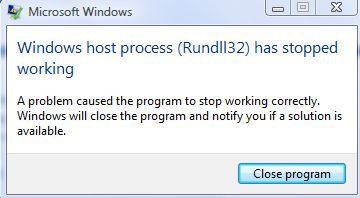How To Fix Windows Host Process Rundll32 Has Stopped Working

What is the windows host process rundll32? How can I fix windows host process rundll32 has stopped working? Is this possible that I can disable the windows host process rundll32?