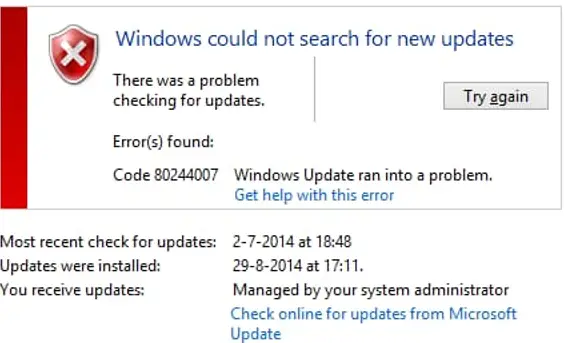It Shows 80244007 Error While Doing A Windows Update

Give your views on the 80244007 error? Describe the cause of the error and explain various steps to fix the error, and also attach a snapshot of the error.


Give your views on the 80244007 error? Describe the cause of the error and explain various steps to fix the error, and also attach a snapshot of the error.


When the user wants to update the Windows to Windows 10, and the corrupted Windows update files, damaged registries, and failure of Windows Update component cause an error during the upgrade that is known as 80244007 error. The error code description ‘There were some problems installing updates, but we’ll try again later. If you keep seeing this and want to search the web or contact support for information, this may help 80244007.’ The methods to fix the error code are as follows:
Method 1:
System restore feature
Step 1: Start the device and log on as an administrator.
Step 2: Go to Start >> All programs >> Accessories >> System tools.
Step 3: Click System Restore.
Step 4: Then restore the computer to a previous state.
Step 5: Choose an option and select next.
Step 6: Restart the computer after the completion of the task.
Method 2:
Download the Restore utility software and perform the scan, then fix the patches.