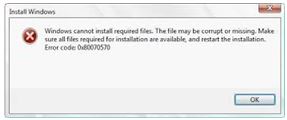Asked By
Jonn David
0 points
N/A
Posted on - 04/04/2017

I was trying to install Windows 7 on my system but I was interrupted by this error windows cannot install required files error code 0x80070570, and the installation of Windows cancel. I have no idea how to fix such an issue. Can someone help me, please?
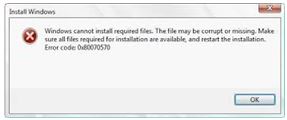
How To Fix Windows Cannot Install Required Files Error Code 0x80070570 Issue?

Hello
One of the most common errors while installing Windows 7 is the one you listed above. Try to solve your problem by performing these operations on your system.
Method 1: Try to install Windows again
If you are sure there is no problem in your DVD or USB used for installation, then just try the Windows installation again. First, update your system BIOS to the latest availableversion. Click on the “Install Now” button on the wizard: will start to install the Windows. If the error appears again, click on “Cancel Installation.” During the time the system will cancel the installation, click on “Install Now” button again. Your Windows installation will begin.
Method 2: Change few settings in BIOS
- Enter BIOS screen on your computer. You can do so by pressing a key while the System boots (more commonly, F2).
- Select drives option and go to SATA option. Select “RAID Auto Detect ATA” and save changes.
- Exit from the BIOS.
- Try to install Windows again.
How To Fix Windows Cannot Install Required Files Error Code 0x80070570 Issue?

Error code “0x80070570” is caused by different things but the most common is with Dell computers. This error is most common when you install Microsoft Windows 7 on a Dell computer but it can also happen on non-Dell machines. It appears the built-in SATA drivers are not recognized during the Windows 7 extraction phase of the setup.
This happens when the BIOS is set to “RAID Autodetect/AHCI.” To try fixing the problem, restart the computer then press DEL, DELETE, F2, or whichever key is used to go to the BIOS. In the BIOS, go to the “Drives” section then look for “SATA Operation” or something similar. Change the setting from “RAID Autodetect/AHCI” to “RAID Autodetect/ATA” or something similar.
Save the setting and exit. Try installing Windows 7 again and see if it works. Another cause of the problem is when the target drive or drive C contains folders with the dollar sign ($).