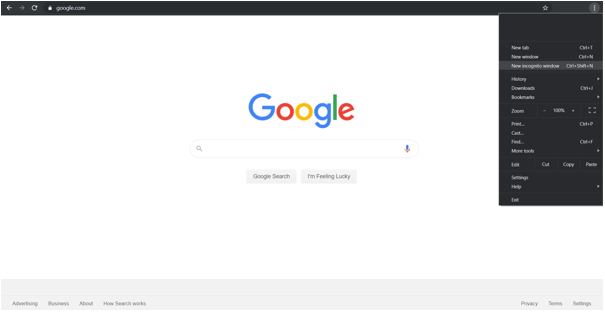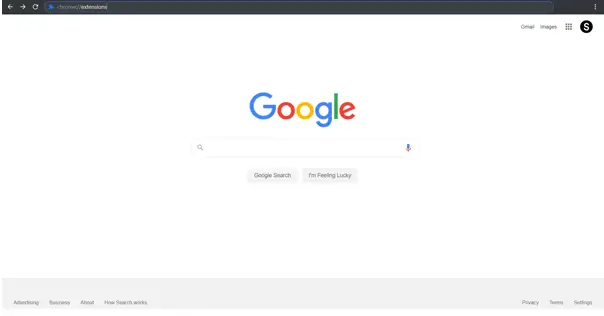How To Fix The Access To Google Docs Denied Issue?

I get access to google docs denied message when I try to access Google docs. The same thing happens with Google drive. I cannot understand the reason behind this. Is there any solution to this?