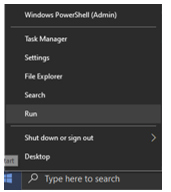How To Access Task Manager From Remote Desktop?
Asked By
0 points
N/A
Posted on - 12/15/2020

I know that pressing Ctrl + Alt + Delete can help me open task manager, but it does not help on a remote desktop. How to access task manager from the remote desktop?