How To Fix The 80070543 Error In Windows Update?
Asked By
0 points
N/A
Posted on - 11/26/2020

My Windows Update cannot download the updates. I am getting an 80070543 error. Please help me to fix this issue.


My Windows Update cannot download the updates. I am getting an 80070543 error. Please help me to fix this issue.


Windows 10 is an amazing product, but still not perfect. You can solve the 80070543 by using the following method.
a. Press Windows + R on your keyboard.
b. Type dcomcnfg.exe and press enter.
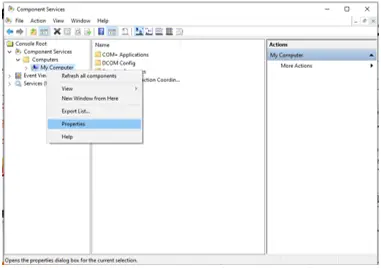
c. Expand Component Services -> Computers.
d. Right-click on My Computer.
e. Open Properties.

f. Go to Default Properties.
g. Select connect from the dropdown under Default Authentication Level.
h. Select Identify from the dropdown under Default Impersonation Level.
i. Click on Ok.
j. Click on Yes if prompted.
k. Restart your device.
l. Run the update.
