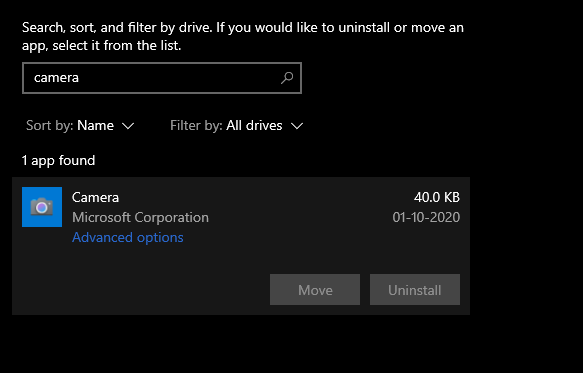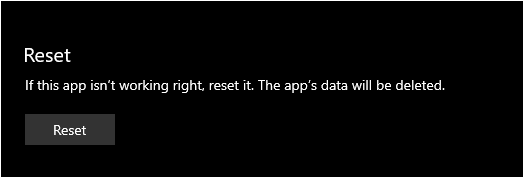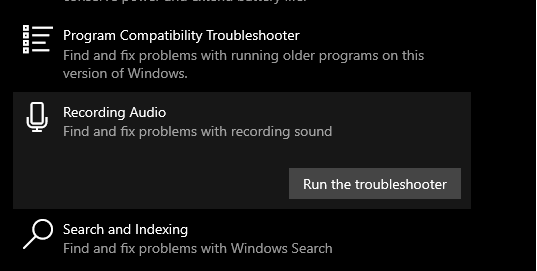How To Fix The 0xa00f425d (0x800706bf) Error In Windows 10?

The camera on my Windows 10 Lenovo laptop was working well till last week or so. I switched it on to record a video and encountered the 0xa00f425d <video capture start failed> (0x800706bf) error. Please help.