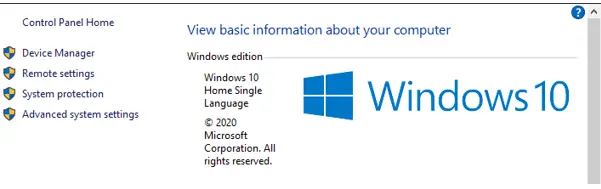How To Fix The 0x81000019 Error In Windows 10?

I am experiencing a 0x81000019 error in Windows 10 while taking a backup of the system. I have set the VSS and SPP services to automatic and running. I still see the error. Please help.