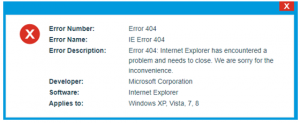How To Fix Internet Explorer Error 404 In Windows7?

Hello, experts, I’m getting an error message ‘internet explorer error 404,’ while using Windows7. Please suggest me the procedure to fix this fault. Thanks in advance for the help.