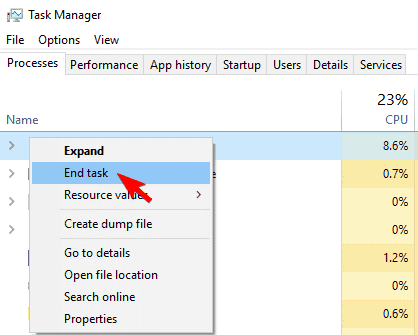How To Fix ICloud Error 2343 While Uninstalling

Today I tried to uninstall iCloud from my PC and, suddenly it gave me an error code 2343. I tried uninstalling a few more times but could not do it. Can anyone help with this?