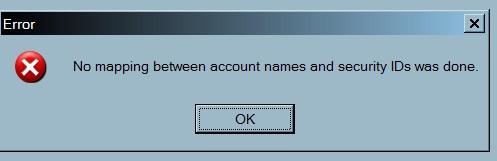Hi,
I was installing Norton Ghost, the latest version on Windows 7 when I got this error message (see below).
I clicked OK, and it seemed the installation stopped. I tried reinstalling, and the same thing happened.
Any advice on what to do next?
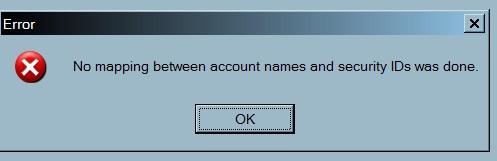
Error
No mapping between account names and security IDs was done.
Answered By
SARA U
10 points
N/A
#109582
Norton Ghost error: No mapping between account names and security IDs done

Louie Castillo
I am sorry to inform you that this is a reported bug in the Ghost installer.
I suppose you are installing it with the user account “Louie Castillo”, if yes, the issue is because there is a gap (space) between the user name.
Basically this is the issue with COM+ error with MSDTC.
In order to install the ghost correctly, you have to either install it using the administrator, or create a user account without any space between the names.
Goodluck
SARA
Norton Ghost error: No mapping between account names and security IDs done

Hi,
You just simply try to scan your machine if there an infected files to your application and then just simply download the latest version or maybe try to update your application if it’s possible and then just simply download the new application and then just simply try to uninstall the application from your PC and then try to install the downloaded application to your unit and then after you install the application to your system you just simply restart you unit if it’s possible and then try to download the error repair tools and then just simply install that to your machine and then try to scan the application then repair the found errors to your machine.
Ben