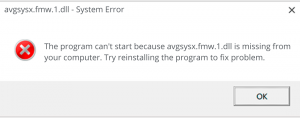I recently deleted some files to free up some space. I also deleted AVG files as I didn’t know I needed them. Now my applications started crashing, and I am getting this error –
How can I solve avgsysx.fmw.1.dll is missing error?
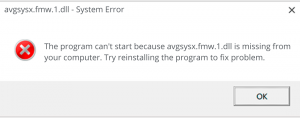
How To Fix Avgsysx.fmw.1.dll Is Missing Issue

You can fix this problem by manually downloading the file. Search the available versions and download the suitable one. Select the version carefully depending upon the size and the language it uses. Now to solve the issue you need to place the file in the corresponding application folder. You can also put the file in the windows system directory.
How To Fix Avgsysx.fmw.1.dll Is Missing Issue

In Microsoft Windows, you don’t just delete files from the system drive (C) because all files and folders in there are used by the operating system or Microsoft Windows. If you create or edit documents, you can find them in “C:\Users\[username]\Documents” by default. If you frequently download files from the internet, the default download location is “C:\Users\[username]\Downloads”. These are the locations you can delete files.
Other than these, you shouldn’t touch any files or folders because they are part of the system. Now, if your AVG antivirus is no longer opening or it triggers an error when you try, just reinstall it. You don’t need to uninstall it, just run the installer to reinstall the program. If setup prompted you to either repair or remove the program, select repair to fix any missing files.
Also, download the latest free AVG Antivirus. It supports Windows 7, Windows 8.x, and Windows 10. Now, for other affected programs, just do the same.