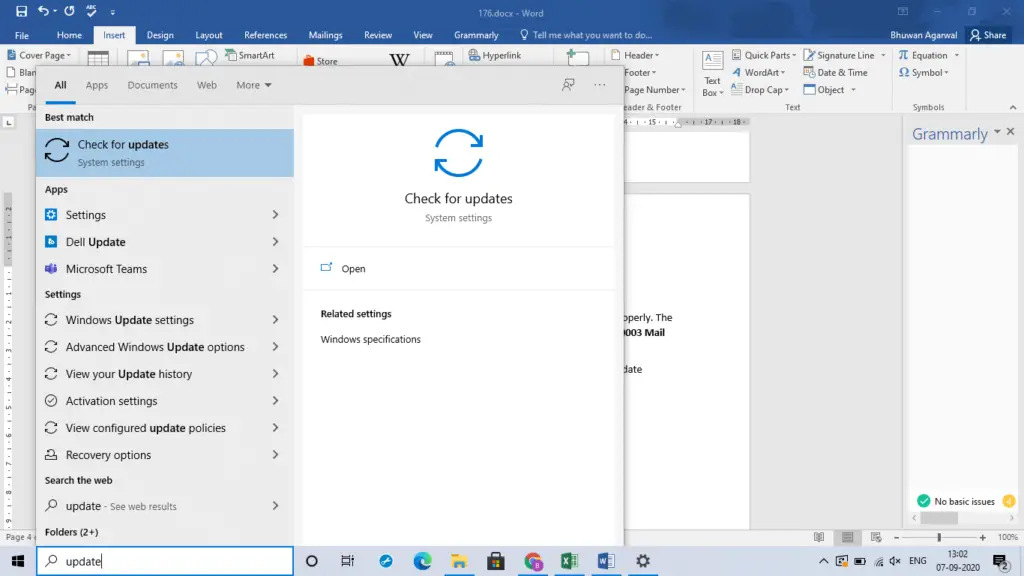How To Fix 0x80070003 Mail App Error In Windows 10?

Hi, I currently signed in to the Mail app in Windows 10, but the App does not sync properly. I cannot see the latest messages. When I try to sync manually, I get a 0x80070003 Mail app error. How to fix this issue?