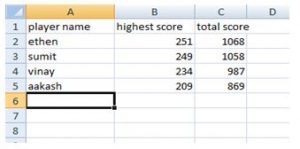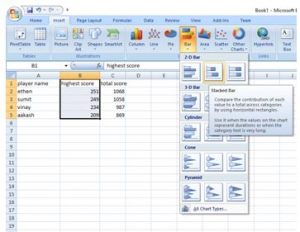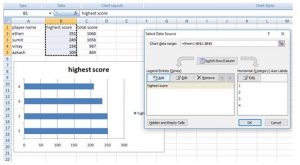How To Create A Gantt Chart In Excel 2007?

Hello everyone,
I am currently working on Excel 2007, and I’m having a record of the few students for which I want to create a chart for better comparison. Please guide me through the steps to create a Gantt chart in Excel 2007.