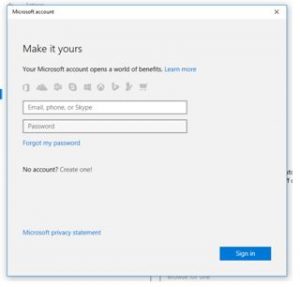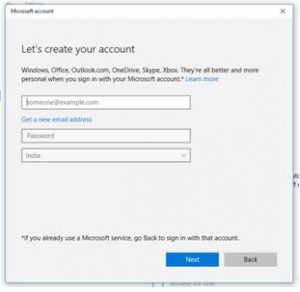How To Create A Microsoft Account In Windows 10?
Asked By
0 points
N/A
Posted on - 10/23/2017

Hello people,
I just purchase a new laptop, and I want to create a Microsoft account. Please guide through the steps to create the account.
Thanks in advance for the help.