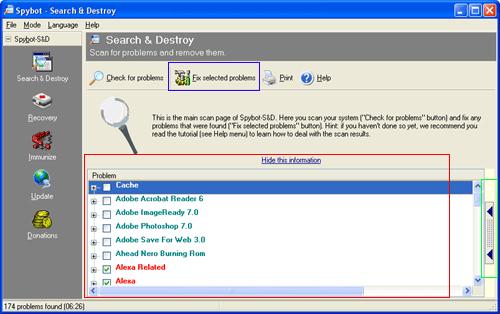Asked By
anik_aiub
20 points
N/A
Posted on - 08/26/2011

When I start my computer up after having it turned off, while it is loading my programs and preferences, I get one message that says.
(Error Loading C:progra~1mywebs~1 bar15.binmwsbar.DLL)
(The specified module could not be found.)
(X RUNDLL)
Now I just click on the X at the top and cancel it out, but it does it every time and I don't know what that means or if it is important or not.
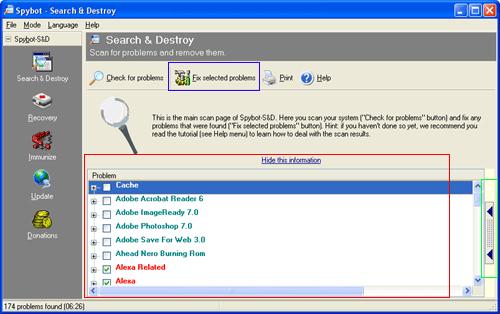
I also hear that critical stop sound.
Can anyone help me?
Answered By
aznsum
0 points
N/A
#119252
How to fix missing mwsbar.DLL error

Click on Start button and open Run option and type in the box msconfig and press enter After that System Configuration window opens then Click the startup tab on upper left end Uncheck records related to MyWebSearch O M3PLUGIN.DLL.
Then click Apply, click Close and exit without restart.
When the system restarts, the message about the system configuration utility.
Click the box "Do not show this message" and then click OK.
Answered By
points
N/A
#119253
How to fix missing mwsbar.DLL error

This error looks tough but it has solution.
1. First of all, go to Control Panel >> Programs and Features >> Uninstall a program. From there, if you find out any of these programs, uninstall those:
-
My Search Bar
-
My Web Search Bar
-
Popswatter
-
SmileyCentral
-
My Mail Stamp
-
Search Assistant
-
My Speedbar
-
Fun Web Products Easy Installer
2. Go to Internet Explorer >> Menu >> Options >> Programs tab >> Manage add-ons.
3. Disable the name that consists of these names:
-
mwsoemon.exe
-
s4bar.dll
-
s42ns.exe
-
s4bareq.exe
-
my2ns.exe
-
mysrchas.dll
-
NPMyWay.dll
-
Mwsbar.dll
4. Now restart your PC.
Your problem should have gone now.
How to fix missing mwsbar.DLL error

I think that error is from the “MyWebSearch” toolbar. It goes by many names like MyWay Speedbar, MyWay Searchbar, MyAllSearch Search Assistant, MyWay Search Assistant, or MyWeb Searchbar. It is a spyware and search toolbar that allows you to query search engines like Google, Ask, Yahoo, and LookSmart. Two of the major computer manufacturers, HP and Dell, have this software preinstalled on some of their commercially sold computers.
It is also bundled with some of the versions of Kazaa. An independent repair lab classified it as “PUP” or “Potentially Unwanted Program”. Though it doesn’t have the attributes of a typical malware, this toolbar can make a browser perform poorly in return for features that are already built-in to many modern browsers.
If you have this toolbar on your browser, it is recommended that you uninstall it because it is not needed. The toolbar’s search engine also pretends to be from Google. Since the path of the error points to “C:\Program Files”, you can remove the toolbar from your web browser by uninstalling it like a normal program. Download the free version of Revo Uninstaller and install it.
Once installed, start Revo Uninstaller then select MyWebSearch among the applications and click “Uninstall”. Follow the normal uninstall process. When uninstall is complete, click “Scan” to scan your computer for any leftover files and delete everything it finds. This removes everything the program created on your computer. When it is finished, close Revo Uninstaller then restart the computer.