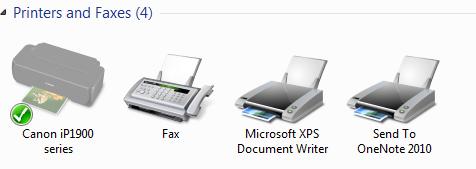How to send Fax from MS word 2003 in MS Windows Vista?

Hi there,
I have got installed MS windows vista on my PC and I am having an issue with it while trying to send the fax.
The issue is, I have made a MS word 2003 file (commanding) go FILE > SENDTO > FAX, and it follows the wizard but at least when the wizard ends, the FAX has not been started to send.
Mean, whenever I start the FAX sending wizard from a word in Window Vista, the wizard starts and then ends without sending the Fax. I am very disturbed due to this issue and have tried almost everything (which I know) but no use.
To fix this issue, I have tried re-configuring my fax and telephone setting but the problem is still alive. I also have also tried a web based function for uploading files to Fax, but it also didn’t work.
It is clarified that I am using MS windows vista business not Vista for home. Whereas, such problem normally occurs in the home vista but here it’s not the cause of an issue, which I am facing. Now, I have given up hope about this issue to be solved by myself, and I want someone to kindly help me.
My question is How to send a Fax from MS word 2003 in MS Windows Vista?
Any idea or clue.