How to restore the Picture and Fax Viewer?



Hi Khusi,
You can easily restore your picture fax viewer by following this method.
I hope your problem will be solved by above method.


The Windows Picture and Fax Viewer is the default image viewer of Microsoft Windows. But if you install a separate application that handles images or organizes the pictures on the computer like for example the Microsoft Office Picture Manager, it will replace the default Windows Picture and Fax Viewer.
But this function will still be available in Windows it’s just that it’s not the default image viewer anymore, it is the Microsoft Office Picture Manager.
You can always go back and restore Windows Picture and Fax Viewer from being the default image viewer. Open Windows Explorer from your desktop then browse to a folder that contains images or pictures. You will notice that the icon they use come from Microsoft Office Picture Manager.
Right-click one of the images then select “Open With” then “Choose Program…”. After that check “Always use the selected program to open this kind of file” then click on Windows Picture and Fax Viewer to select it then hit OK. And that’s it. Your default image viewer is now Windows Picture and Fax Viewer.
Screenshots of the process
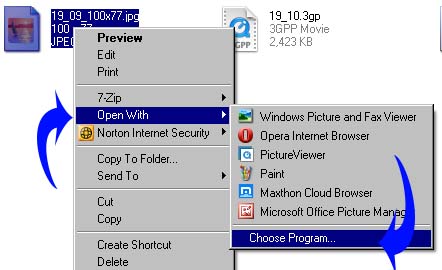
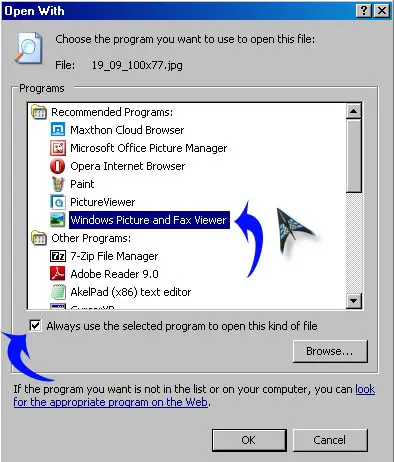


I recently installed GIMP and I accidentally set it as my default program to open the images. Then I deleted it, but when I download images I had GIMP as the default program. I tried to strain every nerve to find Windows picture and fax viewer but all my efforts ended in smoke.
I came to Techyv.com under the impression that their experts will give me a perfect solution which they have already provided me. Guys, I follow all the method that you had provided in this site and as a result now I got rid of this problem in association with the Techyv experts. Thanks guys as well Techyv to hold out these solutions.
