
Hi. I have recently started using Windows 7. I have a corrupted profile which I need to fix. Can you help me by letting me know how to rebuild Windows 7 profile? Please reply ASAP. Thanks in advance.
Answered By
D Wright
10 points
N/A
#122694
How Rebuild Windows 7 In Simple Steps To The Corrupted Profile

Hi. To learn how to rebuild Windows 7 profile, first boot the Windows 7 system with the administrator account by logging in using the credentials of the admin. Next, click on the control panel. Then, select the user accounts and manage another account. Then, create a new account on the PC. Give a name and assign a type to the new account to be created and then click on create account. Click on the file explorer and then click on tools. Select the folder options and click on view. Then, show the hidden files and folders and unmark the hide protected OS files in case it has been selected. Apply the settings and click on OK. Then, go to the location where the Windows 7 is installed and find the username which is corrupted. Then, select all the files related to the old username, right-click on them and copy them.
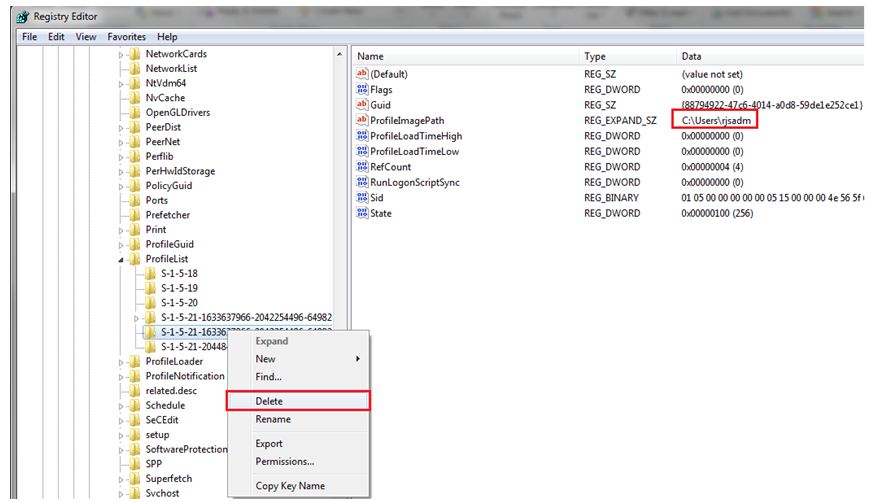
Then, paste the files in the location where the new username has been created. Turn the computer off and then switch it back on and login using the new username created by you. Hope we helped.












