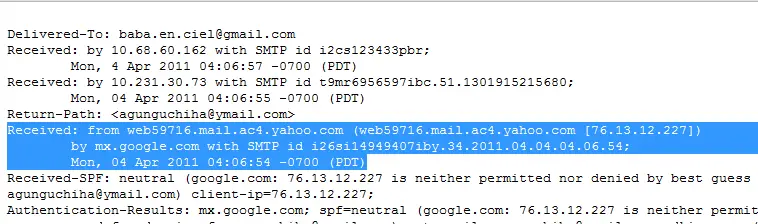Asked By
jamesfedric
970 points
N/A
Posted on - 06/10/2011

Hi
I am have an account with one of the social networking site where recently I receive complaints from my friends that they are getting abuse mails and postings on their page by me. I was shocked to hear this since it was more than a month I have logged into my account on the social networking site. But somehow I can understand that it has been attacked and its been used to spam and do all illegal stuffs. Am much worried about this where this is the most serious issue.
So please anyone here help me with some suggestions to save my account from intruders and also provide me some tips on how to protect online Entities.
How to protect my web accounts from Intruders?

You are absolutely correct my friend when a intruder attacks an account they use it for spamming people or for some illegal purposes which is more risk since serious issue may lead to law enforcement on us since the account is registered on our name and Address. So always need to be careful while online .Never trust any strangers even though there are many good people around in the world there are some with bad intentions so providing any of our personal information would let us to problems.
The best way to protect the web accounts are you need to visit the web accounts frequently and try to change the password at least once in a month .May sure you set a strong password that may protect it from intruders. And also you need to track on the applications that you have granted permission since they could use, your name and try to promote or spam your friend like that .So make sure you limit the permission .When logging into account other that your Personal computer you need to Sign out the account without fail and what I would do is I would delete the browse history and browse cookies and files that are stored in computer to enable faster access in case of future use of the same content.
If the intruder has changed the password then just type in your Email ID and then click on forgot password option where you may receive the password got mailed to your e mail account. The important thing I would recommend you finally is make sure the security and privacy controls are up to Medium High level to protect your computer not to get attacked and install a reliable firewall, Keep updating it.
I hope all the above mentioned steps would be very helpful to solve the problem pertaining to those intruders.
How to protect my web accounts from Intruders?

First we should do some checking with the email that you think its spam. Go to that email and find the options for 'show original', if its Gmail. For Hotmail, it's just familiar, but it is 'view message source'. That will show a page that contains a lot of messages. From that page, we will look up the message that contain
Received: from web59716.mail.ac4.yahoo.com (web59716.mail.ac4.yahoo.com [76.13.12.227])
By mx.google.com with SMTP id i26si14949407iby.34.2011.04.04.04.06.54;
Mon, 04 Apr 2011 04:06:54 -0700 (PDT)
Or something similar.
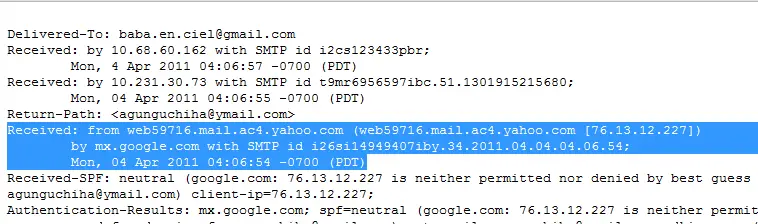
Screenshot from 'show original' page to highlight
Then we will take a look at the IP Address that occur in that message. In the example above, the IP Address is 76.13.12.227.
From that IP, we'll find where it comes from with http://tools.whois.net/whoisbyip/. With that tool, we can find from where that email was sent.
If the email was sent from the location that you know, then it must be your email was attacked. So remembered from the last time you login with that account or change your password immediately.
If the email was sent from the location where you don't get any idea about that place, then you must feel better because you can tell your friend that you have an evidence that you don't send the email.
If the email was sent from your IP address (you can find your IP from http://www.myipaddress.com/what-is-my-ip-address/), then you need a better antivirus to clean your PC from virus that sending the email.
How to protect my web accounts from Intruders?

Dear Jamesfedric,
Now a days it is common to manipulate web accounts. To avoid this we can follow some precautionary measure to prevent from intruding.
1. Use large password
2. change after some days interval
3. Not use common password for all account
4. If possible verify your account by mobile number
5. Use uncommon security questions
6. Use both latter and character as a password
Thanks and Regards
Manik