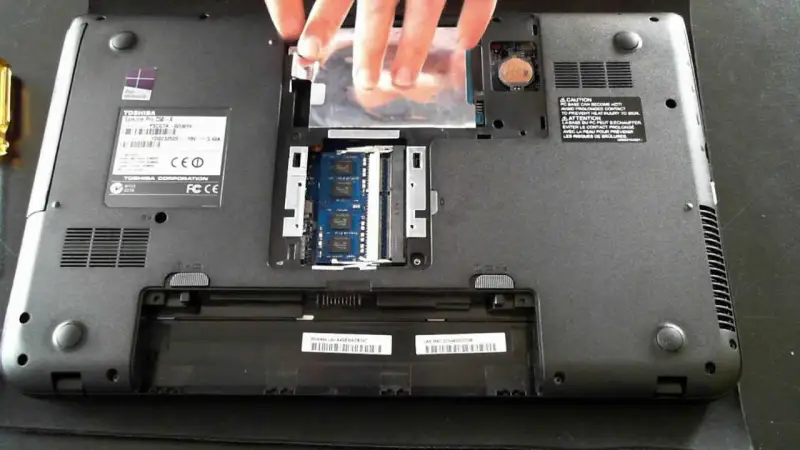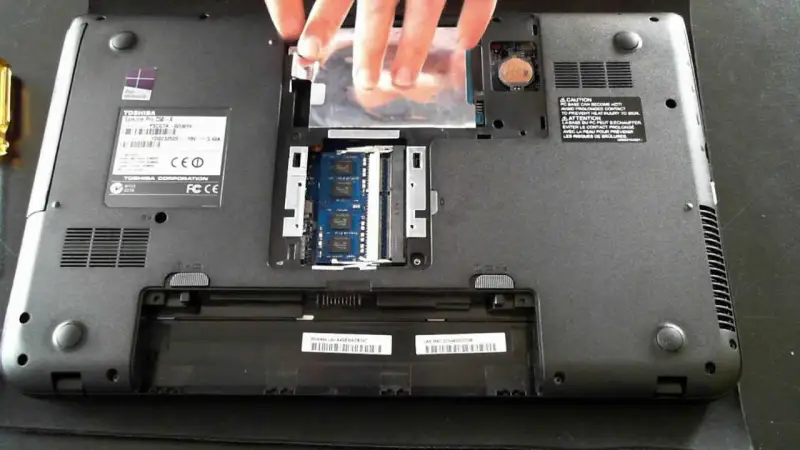I want to replace the hard drive on a Toshiba Satellite S50D-A laptop. But can not get into it to remove the old one and add the new drive. Is there a technician trick on opening up a older Toshiba laptop? I wish they made it is fixing your pc.
How To Open A Up My Toshiba?

Hello Tyrone!
Before replacing your hard disk in your Toshiba laptop please perform the following steps.
1. Create a back-up files.
2. List all software and drivers you need to make your laptop fully functional after replacing the hard drive. Need to look for the utility Disk that is included when you purchased your laptop.
3. Search for the suitable or compatible alternative hard disk that will fit you’re your hard disk compartment. Better for this visit TOSHIBA website on where you can purchase same hard disk to any of the retail stores or third-party vendors. Please be prepared with the Operating System (make it sure it is bootable).
4. Now that you are ready you can remove your old hard disk. You can still use this old hard disk by converting it into an external hard disk drive.
Replacing hard disk.
1. In replacing your hard disk turn your laptop upside and look for the compartment for hard disk or you can “finger-feel” like what blinds use to do, look for a symbol similar to “drum.”
2. Use screw drivers to remove lack.
3. You’ll be able to distinguish the hard disk right away. Most laptop hard-disks are similar to size of your picture in your wallet.
4. Don’t just slide the hard disk. Most of laptops design, there’s a clip or release on both sides of hard disk where it is mounted. Latest laptops will let you remove hard disk by sliding the HD.
5. Secure the old HD. Slide-in and make sure it’s tight locked but don’t overdo.
6. Boot your laptop using BIOS access and point to boot in CDROM (please insert Bootable OS Disc).
7. Format the drive first with your specifications and continue to install Windows OS.
8. After installing operating system, install the drivers using the utility disc. Update all soiftwares and drivers if necessary,
How To Open A Up My Toshiba?

Hello Tyrone!
Before replacing your hard disk in your Toshiba laptop please perform the following steps.
1. Create a back-up files.
2. List all software and drivers you need to make your laptop fully functional after replacing the hard drive. Need to look for the utility Disk that is included when you purchased your laptop.
3. Search for the suitable or compatible alternative hard disk that will fit you’re your hard disk compartment. Better for this visit TOSHIBA website on where you can purchase same hard disk to any of the retail stores or third-party vendors. Please be prepared with the Operating System (make it sure it is bootable).
4. Now that you are ready you can remove your old hard disk. You can still use this old hard disk by converting it into an external hard disk drive.
Replacing hard disk.
1. In replacing your hard disk turn your laptop upside and look for the compartment for hard disk or you can “finger-feel” like what blinds use to do, look for a symbol similar to “drum.”
2. Use screw drivers to remove lack.
3. You’ll be able to distinguish the hard disk right away. Most laptop hard-disks are similar to size of your picture in your wallet.
4. Don’t just slide the hard disk. Most of laptops design, there’s a clip or release on both sides of hard disk where it is mounted. Latest laptops will let you remove hard disk by sliding the HD.
5. Secure the old HD. Slide-in and make sure it’s tight locked but don’t overdo.
6. Boot your laptop using BIOS access and point to boot in CD-ROM (please insert Bootable OS disc).
7. Format the drive first with your specifications and continue to install Windows OS.
8. After installing operating system, install the drivers using the utility disc. Update all software and drivers if necessary.