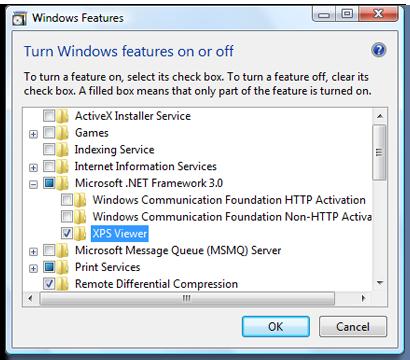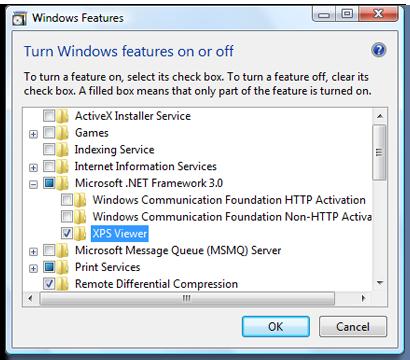When I browse my laptop for some files, I found this garmin xps file. I know garmin as a GPS device manufacturer and I also have Garmin Nüvi 760. But how do I open this garmin xps file? Could I open it using my Garmin Nüvi 760? I am using Windows XP as OS. I cannot open it using my computer.
How to open garmin xps file in my computer

Hi,
No you cannot open xps file from Garmin nuvi760. For open xps file you need a xps viewer or Microsoft .Net framework.
1. Click on the start and go to the control panel.
2. In control panel click on program and features. It will open a small window.
3. In which on your left hand you will see turn window features on/off click on it.
4. A window will open and make sure the xps file and .Net framework check boxes are ticked.
5. Now select xps file which you want to open just click on it.
How to open garmin xps file in my computer

Hi dear,
You can't do it by using the Garmin nuwi 760. You can open that kind of files by using this software.

You can quickly open the file, and there are a number of interesting things. You can zoom in and out, rotate, use first page last page icon to go first page and last page instantly and etc.
Another thing is you can use if you have Microsoft. NET Framework 3.0, you can open these files. You can see this on your control panel at the program and features tab. Here is the image that seems on Windows 7.