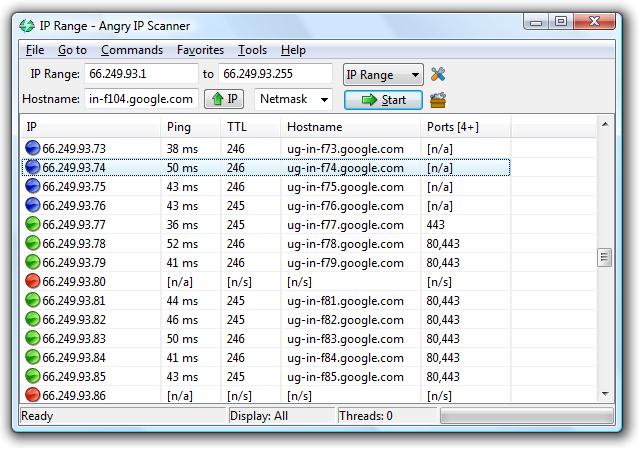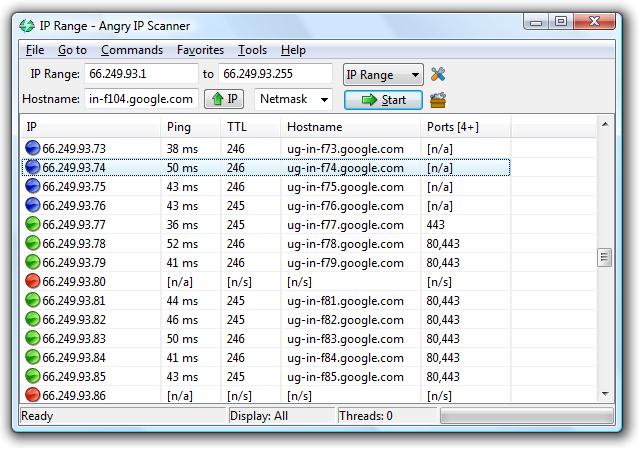Hello experts,
I am trying to configure my ip address and there is a problem on how to show my own computer’s ip address which is very weird and I just want to ask you if you can tell me more on how to locate ip conflict? So that I will be able to easily trace the problem.
Thanks.
How to locate ip conflict?

1. Go to start menu and all program
2. select accessories
3. click on command prompt and write IPCONFIG
4. Then press enter now you will find your computer ip address.
Another way to find ip address.
1. Go to control panel and select network and internet.
2. Click network and sharing center.
3. On the right sight on the page select change adapter settings.
4. Click to open network connection.
5. Select an active network connection in this toolbar click view status connection.
6. Click details and you will find your computer ip address.
How to locate ip conflict?

Your first question is how to show your own computer IP?
Answer: Open command prompt “Start > All Programs > Accessories > Command Prompt” or via short cut command, Press “WinKey+R”, type “cmd” without quotes and press “Enter” button. Command prompt will be opened. Type a command there ie. “ipconfig” and press enter. You will see your computers IP. As shown in “IMAGE – 1” below.
You second questions is how to locate IP conflict?
Answer: There is a software named as “Angry IP”. The basic purpose of this software is to scan IP addresses. This is a great software because while using this software, if you attempted to assign an IP to your computer that is already in use. This software gives result that the IP is dead if that IP is already in use somewhere else. And software automatically chooses a unique IP for you. So, if software shows that IP is dead, you will have clear in mind that IP is being used somewhere else. And you can trace your IP problem easily.