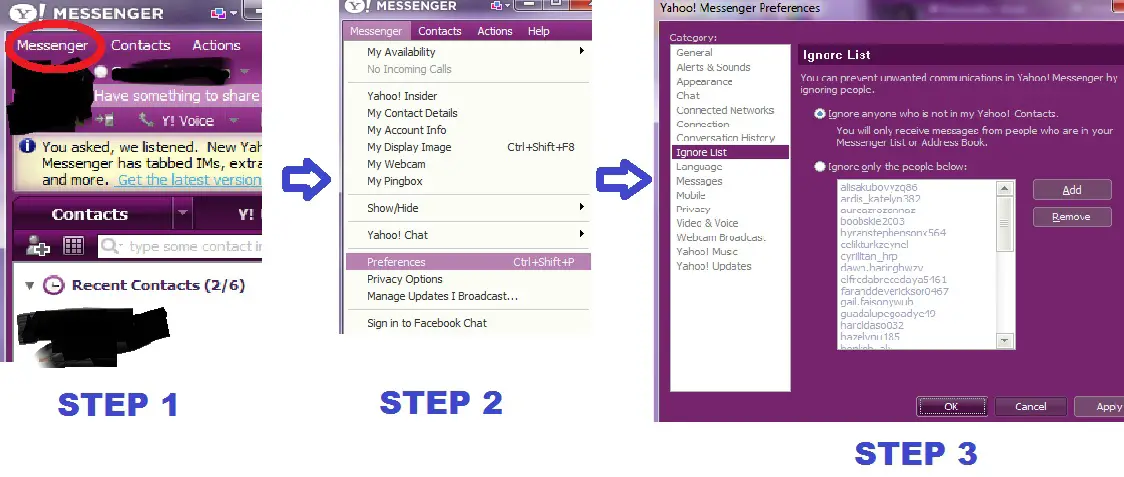How to know the yahoo messenger dns address list?

Hi,
How to know the yahoo messenger dns address list? I just don’t know how to get those domain name server address list in my yahoo messenger contacts. Is there a way to get all the possible information? I need to block some user from my yahoo messenger that keeps on sending violent and horrible messages which is I don’t like.
Regards,
Danield Make.