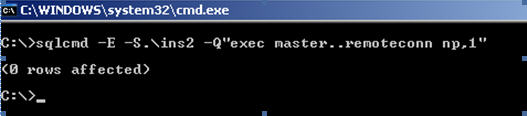How to kill remote connection using dos?

Hi Experts,
I want to know how to kill remote connections using dos? I tried config/p command but it did not work.Does anyone know the exact command to achieve this. I would like to know commands in order.
Thanks.
Regards,
Lark Yency