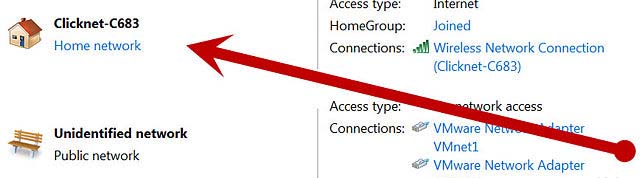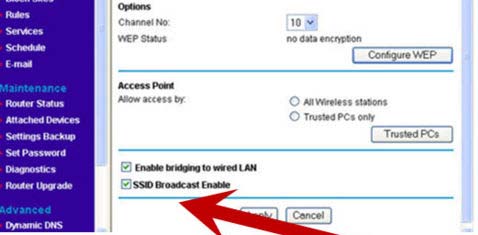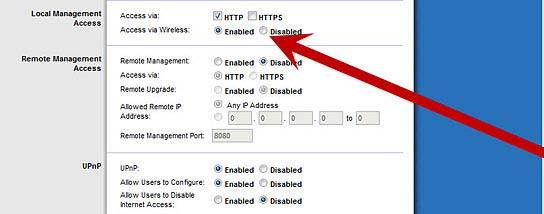How to if my wireless connection unsecured?

How do I know if my wireless connection is unsecured?
What should I do to make it secure?
Can you give me some tips?