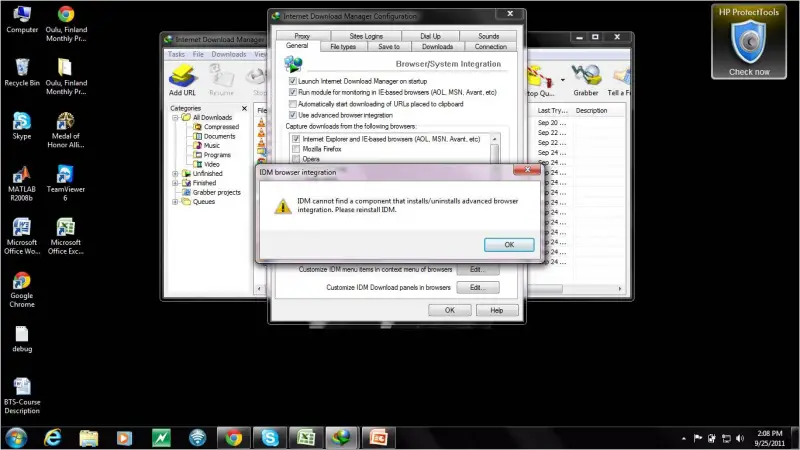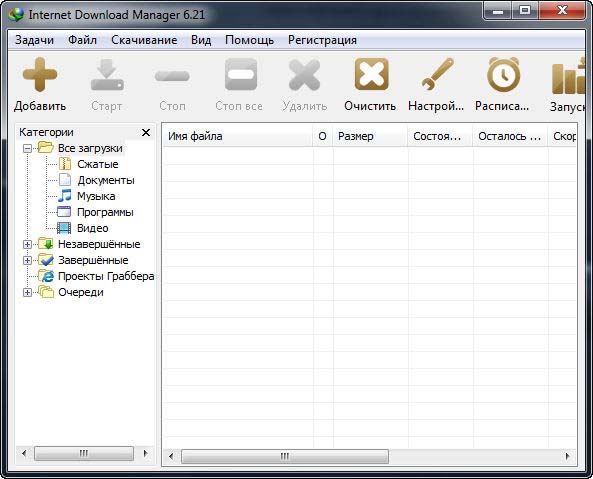Asked By
Afzal
0 points
N/A
Posted on - 09/25/2011

Hi Everyone,
I have installed Internet Download Manager 6.06 Beta in my Laptop. It works fine in Internet Explorer 9. But it does not seem to be working in Google chrome. When I tried to integrate it into Google Chrome using the options menu in IDM 6.06 Beta, an error message came up. It says "IDM cannot find the component that installs/uninstalls advanced browser integration, please reinstall IDM. I reinstalled it, but nothing happened. I'm receiving the same message over and over. Please guide me in this regard.
Regards,
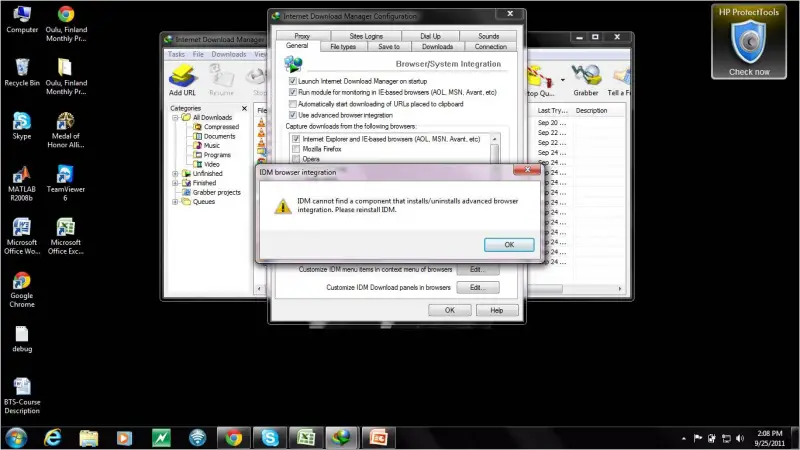
IDM Browse Integration
IDM cannot find a component that installs/uninstalls advanced browser integration. Please reinstall IDM.
OK
Error in Internet Download Manager integration in Google chrome

The problem that you have identified is that your internet download manager is not working with Google chrome. some of the internet browser have compatibility with internet download manager. when you if you have update you Google chrome then at the update time it display a message that some of the add that run on your browser can't compatible with the new version. so to solve this problem you have also to update your IDM to be compatible with your Google chrome. it will works finely. Hope this will solve your problem. thanks
Error in Internet Download Manager integration in Google chrome

Hello afzal,
In order for you to integrate IDM into Google Chrome, you must do the following:
Go to Start, and Right Click on Computer, and go to Manage .
In the left, go to Services and Applications. Right-Click on Base Filtering Engine, and select Properties. Change Start Type to Automatic. Then click on Start and after that Apply Button.
If in the Services and Applications list, you will not find Base Filtering Engine, it means that you have a computer virus. In this case, you must download an antivirus, and run a full scan with it .
Another solution you can try, is to download Internet Download Manager integration extension for Google Chrome from the link. Download Manager
Attached you have some pictures, that I hope will help you in solving your problem.
Randolph
Error in Internet Download Manager integration in Google chrome

Supposedly, Internet Download Manager can be integrated with all popular web browsers just like what it says in their website. Here is the list of supported web browsers where Internet Download Manager has been tested:
-
Windows Internet Explorer
-
MSN Explorer
-
AOL
-
Netscape Communicator
-
Netscape 6
-
Netscape 7
-
Mozilla Firefox
-
Mozilla Firebird
-
Opera
-
NetCaptor
-
UltraBrowser
-
Slim Browser
-
Avant Browser
-
MyIE2
-
Optimal Desktop
-
Ace Explorer
-
Advanced Browser
-
27 Tools-in-1 Wichio Browser
-
WindowSurfer
-
550 Access Browser
-
FineBrowser Freeware
-
Kopassa Browser
-
Fast Browser Pro
-
Enigma Browser
-
GoSuRF
-
K-Meleon
-
Smart Explorer
-
The Off By One Web Browser
-
Smartalec Voyager
-
CrystalPort AppCapture
-
The Family Browser
-
XANA Web Browser
-
Bluto
-
AutoSurf
-
32bit Web Browser
-
BrowseMan
-
WrestlingBrowser
-
Eminem Browser
-
UltraBrowser
-
Cygsoft LDAP Browser
-
Net M@nager
Aside from popular web browsers, Internet Download Manager can also be integrated with any third party internet applications. Since you are using the beta version of Internet Download Manager then this is probably the reason why it can’t be integrated with Google Chrome. Download the latest version from Internet Download Manager 6.21 Build 2. You can also download it from FileHippo, Internet Download Manager 6.21.
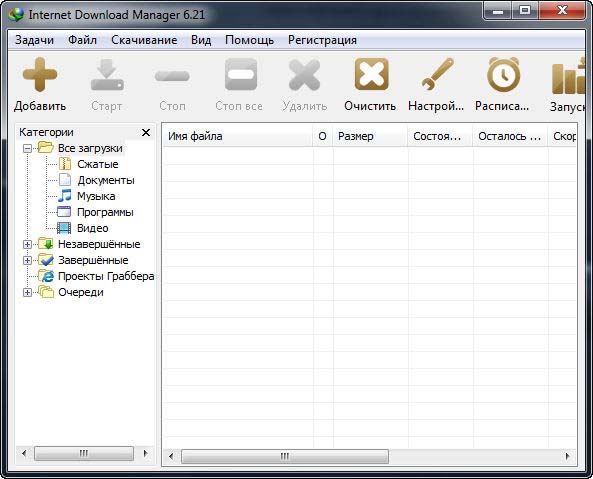
It supports all Microsoft Windows versions. In case you still can’t integrate Internet Download Manager with your current Google Chrome, upgrade Google Chrome to the latest version.