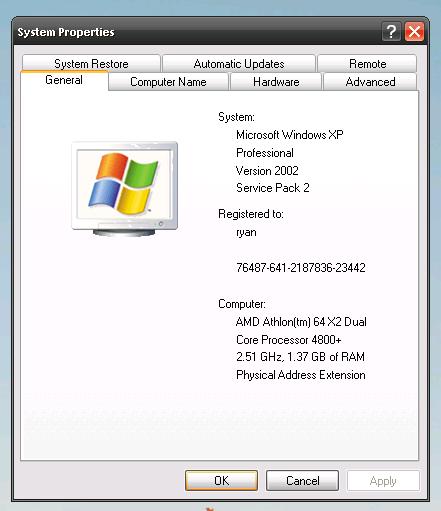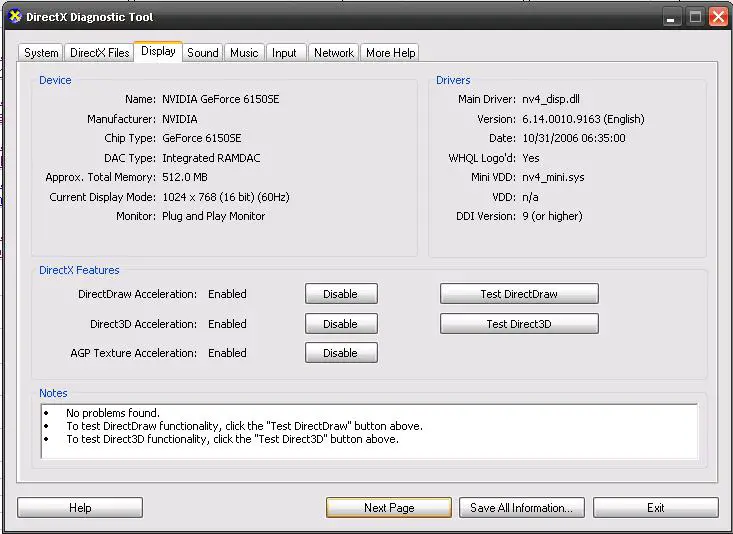Asked By
james_lemor
0 points
N/A
Posted on - 08/07/2011

I am very much confuse about my Video Graphic Card. my Ram is a 1.5GB but since my Video Card is built it will take its memory from the ram so my ram now is 1.37GB a total of 128mb precisely taken by my Video card.
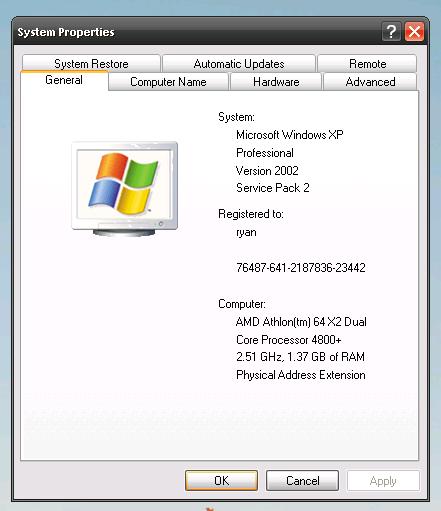
Now when i check my dxdiag
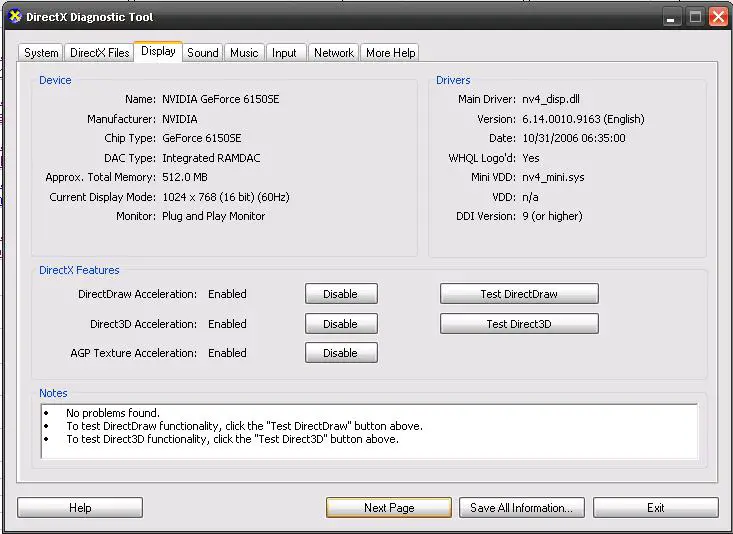
There is nothing there that can tell me what memory size my VGA does have.
So can anyone tell how can identify my VGA memory Size
How to identify VGA memory

Don’t be confused, lets try this solution step by step and I hope it gonna answer all your queries about VGA memory size.
-
Login to Windows
-
Go to Start
-
Type and Run dxdiag and
-
then click OK.
-
A popup screen for DirectX will open.
-
Go to the Display tab and look at the left side. You will find your video card or chips and the memory amount.
Or you can try to find about your VGA memory size another way like this
-
right click on your desktop, select properties at the display properties box, select the settings tab, click the advanced button, select the adapter tab, and it will tell you all about your VGA memory size.
Hope now it makes your life easier!!!
Answered By
logictor
5 points
N/A
#111112
How to identify VGA memory

My friend on the My Computer icon right click on it then Manage > Device Manager > click on Display Adapters then the name of the video card that you use will show right click on it > Properties > click on the Resources in the Resources setting you will see the Memory Range of your video card.
Thank you, hope its help Regards; logictor