How I will expor from QuickBooks to Excel

Hi Brainy,
When I try to export from QuickBooks to Excel, I ended up with an error message. The error message says that The Microsoft Excel is not compatible with QuickBooks. So then, I try to reinstall the Microsoft Excel but it does not fix the issue. Then I tried to reinstall the QuickBooks too but no luck. How do I fix the problem? Hunting for solution, please help me. Your help is great. Thanks.
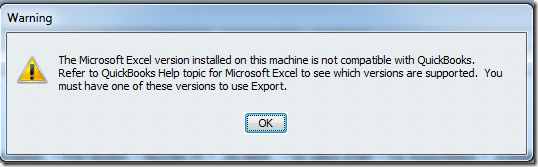
Warning
The Microsoft Excel version installed on this machine is not compatible with QuickBooks.
Refer to QuickBook Help topic for Microsoft Excel to see which version are supported. You must have one of these to use Export.












