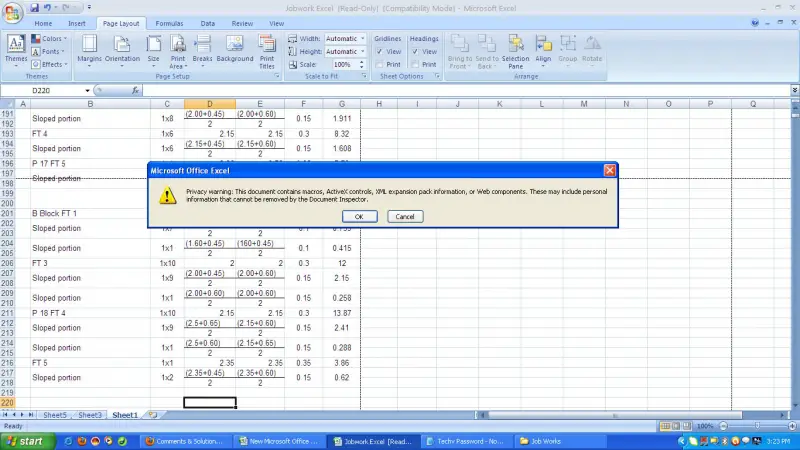Asked By
Baird CA
0 points
N/A
Posted on - 08/27/2011

When I was working in my MS-Excel 2007, I got a regular error message relating to Privacy warning. What is the this? It's very irritating to me. I tried to solve this in many ways. But, It is not possible for me. You can see in my picture.
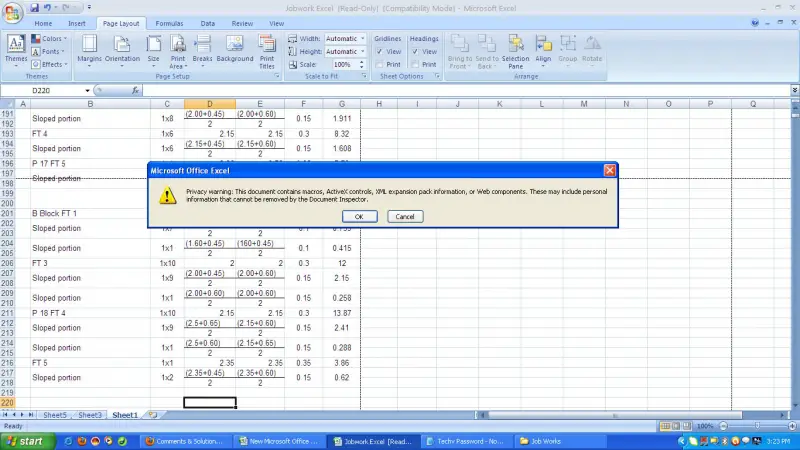
Microsoft Office Excel
Privacy warning: This document contains macros, ActiveX controls, XML expansion pack information, or Web components. These may include personal information that cannot be removed by the Document Inspector.
OK Cancel
Occurs Privacy warning error in Excel

Hi Baird,
First of all I would like you to know that everyone gets that kind of warning. It’s only a reminder for each and everyone who is working in Excel application. Excel is trying to help with your work using reminding program of a warning. So I suggest be patient when you are working. But if you really want to disable that warning sign here are some tips step by step:
-
First click MOB Microsoft Office button after that click Excel option.
-
Choose (trust center), (trust center settings), click (activeX settings).
-
Then click disable all controls without notification.
-
So now every active control in documents is disabled , placeholder red x, pictures of the controls appears.
And you’re done. This would help.
Thanks.