How I can make serial list in the WordPress?

I have WordPress web site so when I make an article including some list serially one after another but when I published it then I see the serial list as paragraph type and at anyhow I cannot do it as serial list type.
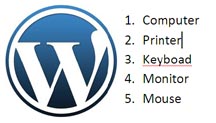
Have any system so that I can apply for getting as list type?












