Asked By
Louise Rios
10 points
N/A
Posted on - 11/02/2012

Hi,
I'm using Windows Xp and due to some dirty shutdown I'm now in deep trouble. When I boot my computer I'm seeing a black screen with an "Invalid Partition Table" error. I can't find any way out. Please help me to fix windows xp partition table error.
Answered By
lee hung
75 points
N/A
#163921
How I can fix Windows XP partition table error?

Louise,
In order to get rid of your black screen follow these steps:
1. Insert your Windows XP cd and restart your computer. If you do not have this cd you can burn the ISO image from numerous websites.
2. Boot from the cd.
3. Choose the repair option.
4. Enter the administrator password or press enter
5. When the command prompt comes up enter "fixboot"
6. Confirm the "fixboot".
7. Press enter when "fixmbr" comes up.
8. Once this completes type "exit" and press enter
9. Restart the computer
How I can fix Windows XP partition table error?

Hi Louise Rios,
You may try this: First, restart your computer. Then, as soon as the BIOS status screen appears press and hold F8 key. This will take you to the Windows “Advance Boot Options” menu. Select “Safe Mode w/ command prompt”. Then type chkdsk c: /f at the command prompt and press enter. Restart the computer. If it doesn’t work then try this. First restart your PC>enter the BIOS and set the system to boot from the optical drive first. Save the settings and restart. Then enter your windows XP CD and allow it to boot. Wait until it finished loading. Then press enter>F8 to accept license agreement and press “R” to enter Recovery Console. When asked “Which Installation Would You to Log Onto?” select the drive that contains windows XP. Type fixmbr press enter and restart your computer.
How I can fix Windows XP partition table error?

Have you recently run the fixmbr on the recovery console? Fixmbr may possibly affect the master boot record and damaged it that is why you are getting this Invalid Partition Table Error. To fix this, follow the steps below:
1. If you still have your Windows XP Recovery Console CD, try booting from it.
2. When the setup appears, press R to go to the Recovery Console window.
3. Select the Windows Installation to be launched and then enter the Administrator password (if any).
4. Start the Fixboot command and then restart your PC.
This will fix your problem. And the above solutions applies to Windows XP Pro, Windows Home and Windows Media Center Edition.
http://www.hirensbootcd.org/download/

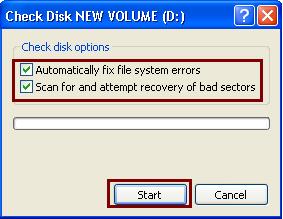
How I can fix Windows XP partition table error?

Hello Dear,
There are a lots of software are available in the market to repair the partition table. Dear partition table is situated in the boot sector of the partition it keeps all information about the partition like, partition size, number of files etc.
A bad shutdown or restart makes it bad sector. And the partition table becomes unreadable. So this problem comes into being. So now i am going to tell you a best software that will remove your problem. You should use Partition Table doctor.
You can find this software in Hiren Boot CD, download this cd from this link.
http://www.hirensbootcd.org/download/
Thanks












