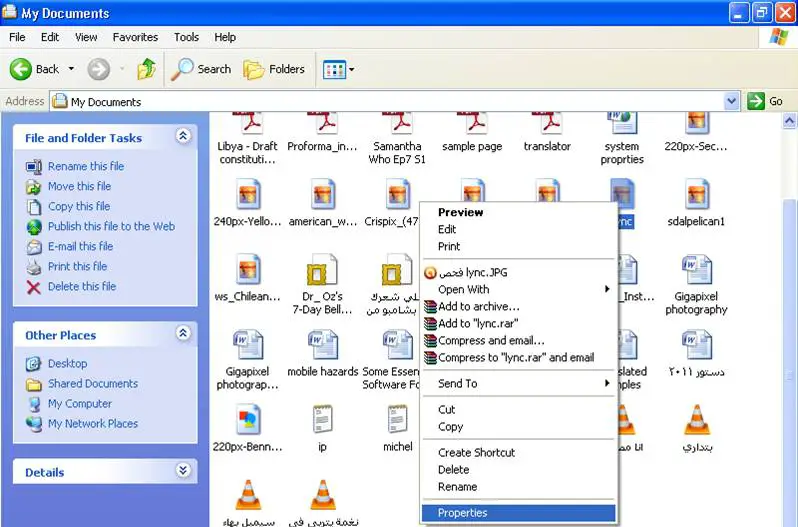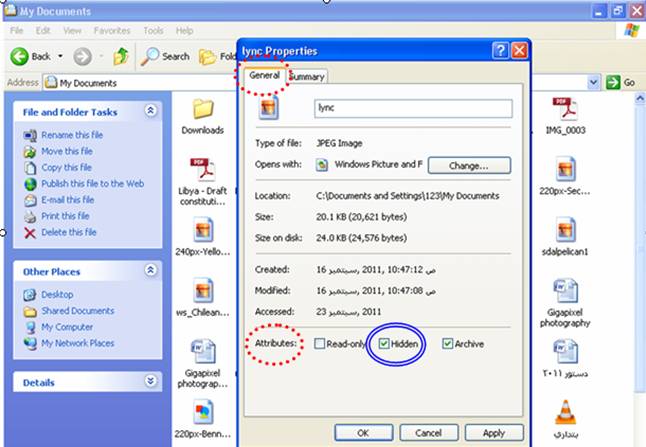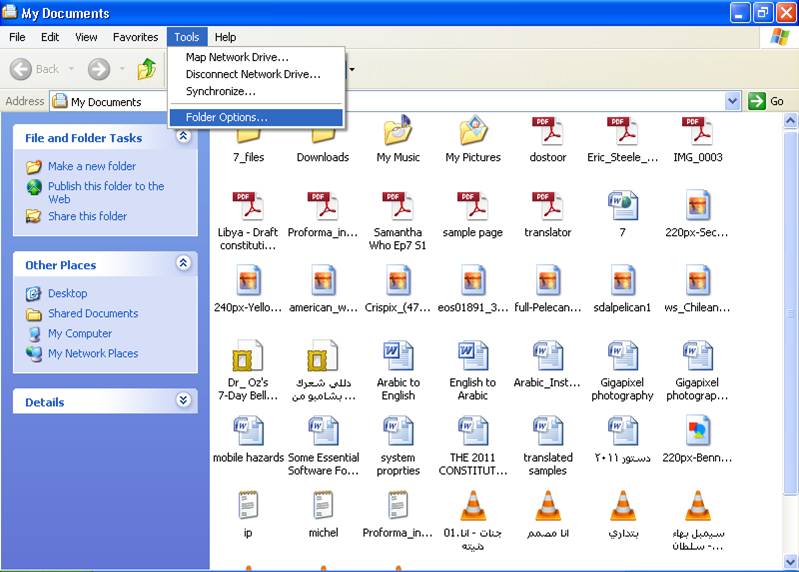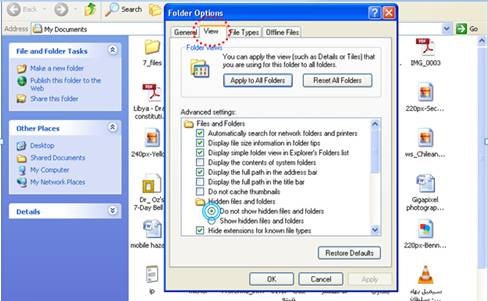I have my personal computer at home. But everyone in my family can access my computer since it's the only computer we have at home. I want to hide some of my files. How will I be able to do this, to provide privacy so that no one can see or notice my files?
Answered By
jackbeen
0 points
N/A
#127919
How to hide my files

You can hide your file by the following methods.
For Window XP:
-
Click on My Computer shortcut on your desktop.
-
Open the desired directory where you have saved your files.
-
Go to main menu.
-
Click on tool and select the folder option on the displayed window.
-
A new window will be opened. Click on view and select the option that says hide file and folder and then apply it .
You can also do it by right clicking on the folder, that you want to hide;
-
Go to properties and then check the hide option and apply changes.
If you are using Windows 7, then the hide procedure is the same as in Window XP but to display the hidden files and folders go to directory and click on Alt and then select the tool option from the main menu.
Go to folder option and click on view and uncheck the hide file and folder option and apply changes.
Answered By
kartheek
0 points
N/A
#127920
How to hide my files

Hi Irshad,
The simple way of hiding files in Windows OS is to create a new folder and rename it as Alt+0160(code for space bar) and this will create a folder with name as space bar. Then, right click, Go to Properties->Custom, then click Change icon ; in that select empty space as icon. This will create an invisible folder, so that no one can see your files.
If still folder is visible then follow the below steps.
1. Press WinKey+R ;
2. Type in "regedit" ;
3. Navigate to: HKEY_LOCAL_MACHINE/SOFTWARE/Microsoft/Windows/CurrentVersion/Explorer/Advance/Folder/Hidden/NOHIDDEN
4. On right pane right click "CheckedValue" chose Modify and change the value to "2".
5. Similarly right click DefaultValue and change the value to "2".
6. Now click on the left pane "SHOWALL".
7. On the right pane change the value of "CheckedValue" to 1 and DefaultValue to "2";
8. Close the registry and you'll see the change.
Even folder is visible after following these steps, please update your Antivirus.
How to hide my files

Hello Irshad,
You didn't mention what version of Windows you have. I have windows XP 2002 service Pack 3 as you can see in this picture, but even in higher versions the solution will remain the same.

Now, follow the following steps to hide your files:
-
Right click the file that you need to hide, then choose Properties.
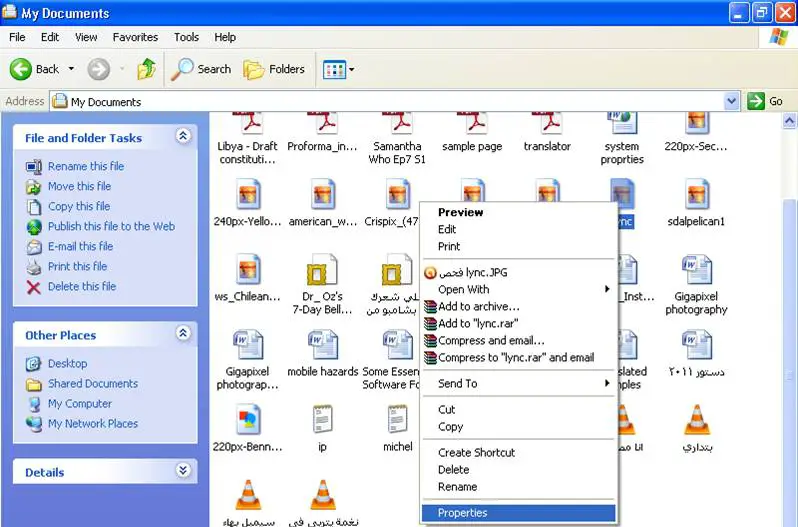
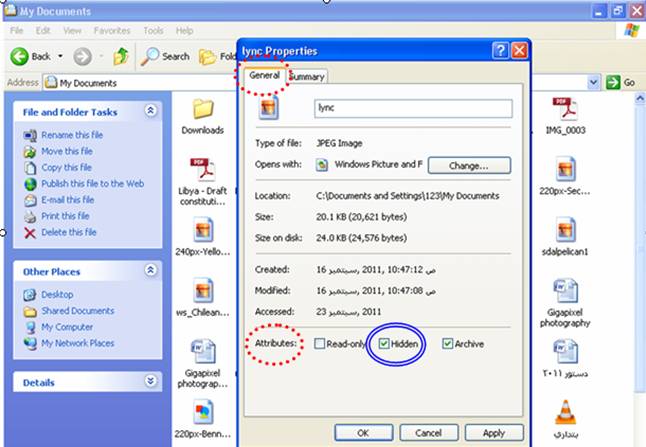

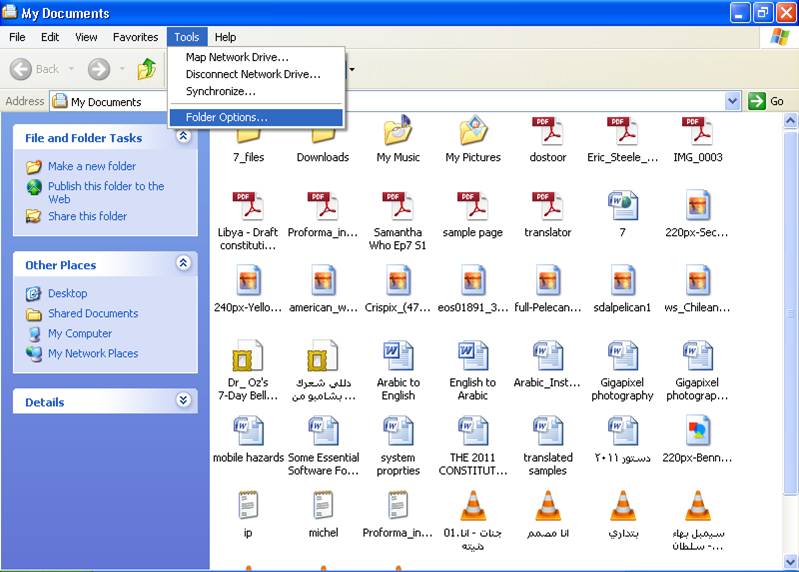
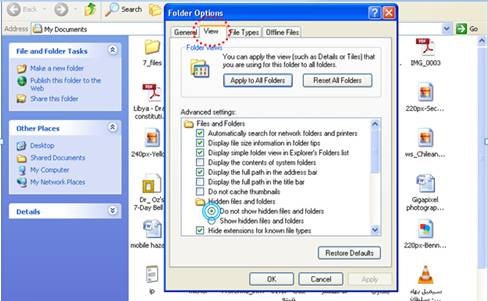
As you can see in the next picture the color of the file has changed to pale, but anyone still can see it, so there is only one thing you need to do.
That is all and I hope it really works.
-
Be sure that the General tab is the active tab, then in the attributes section check the Hidden check box, then press
OK.
-
In the window where your file is found, choose Tools from the menu bar, then choose Folder options.
-
In the Folder Options dialog box, Open View tab, then choose Do not show hidden files and folders, then press OK.
-
If you want to show this file again, repeat the last step and choose Show hidden files and folders.
Thanks.
How to hide my files

I never thought that it was possible until I found this thread.
Thank you very much Jackbeen for teaching us.