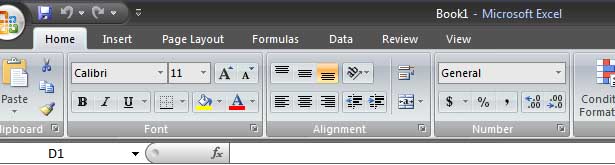Asked By
mishca
0 points
N/A
Posted on - 11/04/2011

I need help in figuring Microsoft Excel out. I have this Excel file where I input dates in some columns.
The problem is whenever I right-click the cell, the date format changes.
I tried restarting Microsoft Excel and even tried formatting the cells but the changes kept on happening.
I hope you’ll be able to help me.
Thank you
How to format dates in a cell in MS excel?

Hi user
Click on the top of the date column to highlight all cells under it. Right click and click on Format cell. Select date in the category. Now in the location drop down menu select your country. This will make the date format like the one used in your country. (I assume you wanted to use it as your date format).
If you find that does not work then you will have to forcibly set the date cells as text. It automatically changes the cell format to date whenever you use "/" character in the cell. So changing it back to text stop them being treated as date and will be displayed as it is.
How to format dates in a cell in MS excel?

Hi
Mishca
The problem you have raised is related with the number format. This is usually happens when the number or cell format is not in date format. That is why whenever you put the date it becomes something like 1490. So, to overcome this problem you have to select the cells of which you want to make as date format. Then go the home tab. Here you will get the number section. There is a dropdown menu like the following image. Just select the date as the cell format. Now if you enter the date it will show as date.
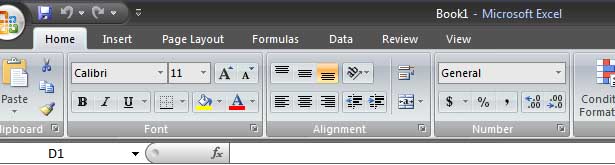
Hope this helps