How to fix Windows Media Player 11 on Windows Vista!



Hello dear,
If you are looking to fix windows media player 11 on your windows vista then you don't need to worry/ I have a simple solution for you.
Things you will need to perform this operation are " Perfect Uninstaller" link in the description.
Download it from the internet and install it.
After you have installed it, open the root windows media player.
Its location should be your C drive.
Go into the program files in your C drive and look for the windows media folder. It should be near to the bottom.
Right click on the WMP button, it will show options, choose the option "uninstall" and go for yes to all and it should be fixed.
If it was already uninstalled, you can get it again at https://www.microsoft.com/en-us/.
Its link is already there in the description.
Best regards.


Hi Alihyder,
Run first a registry repair program like CCleaner, you can download it here.
After you download the CCleaner, install it on your computer just follow the simple installation and after finish the installation, double click on the CCleaner shortcut icon on your desktop the icon is like this,
After that the CCleaner program will open, just like this,
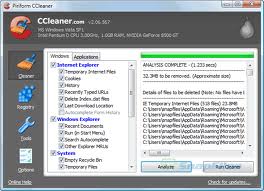
First run a cleaner, when you open the CCleaner it should be in the Cleaner tab in the left corner of the program, now click the Run cleaner button located in the lower right part of the program, a dialog box will appear, just click ok and it will show a progress of cleaning in your browser.
And then, click the Issue tab under the cleaner tab, and then click the scan for issue button, located in the lower right part of the program, after the progress complete, it will display some multiple problem issue, then click the fix selected issue beside the scan for issues button, another dialog box will appear saying that if you want to back up some changes in your registry, just click no, and then another dialog box appear just click the fix all selected issues, another dialog box will pop up just click ok and it will clear the issue in your registry, and then close.
Note: repeat all the process until there is no more issue seen.
Now try to open your WMP if, still has the problem, reinstall your WMP, download a fresh copy here.
Regards,
Bert Carney


I would like to request you to visit this page. It contains many ways to solve your issue.
