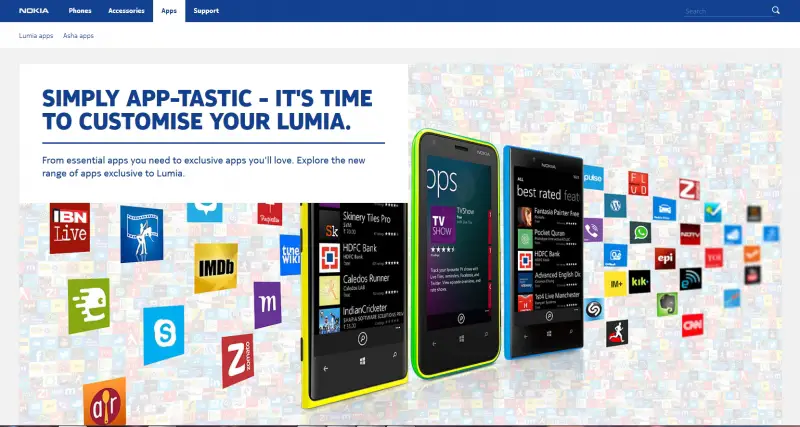Hi fellow members. I have an icon pack that I would like to install on my phone. I have the Nokia Lumia 800 that has the Qualcomm MSM8255 Snapdragon chipset, 1.4 GHz Scorpion CPU, Adreno 205 GPU and Microsoft Windows Phone 7.5 Mango OS. How do I install Microsoft WP7 icon pack?
How do I install Microsoft WP7 icon pack?

Hi Dudley Achan,
You cannot import icons from your computer to your windows phone directly, I would suggest you to use the Zune app that is offered by microsoft for synchronization, download the Zune software by Googling the application name and sync your windows phone in it. Import the Icons and use file manager viewer application on its marketplace.
How do I install Microsoft WP7 icon pack?

Hi,
It is a little sad that unfortunately the Nokia Lumia does not allow the direct change of the icons and if this is done using the coding applications after connecting to the PC and over riding the OS this will make the guarantee void.
Fortunately there are some apps available for downloading that can solve this problem for you!
Please check the app store and download the one that can change the icons and themes and this will solve the issue for you!
Here is a link that teaches how to change the icons without loosing the claim. Check this link for further details.
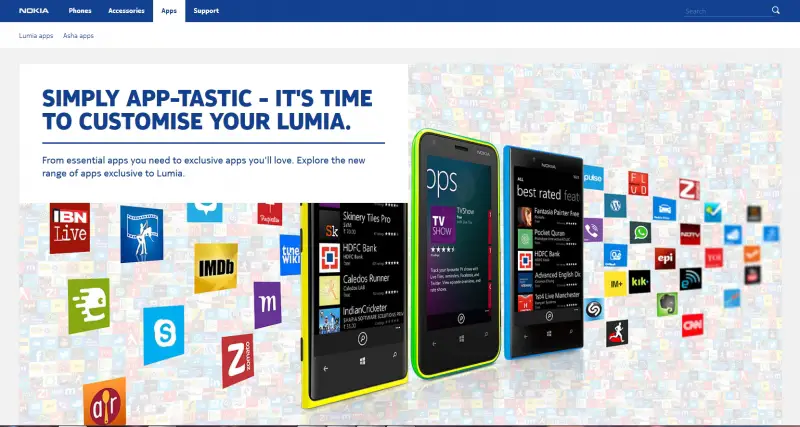
Hope this was a good answer! 🙂