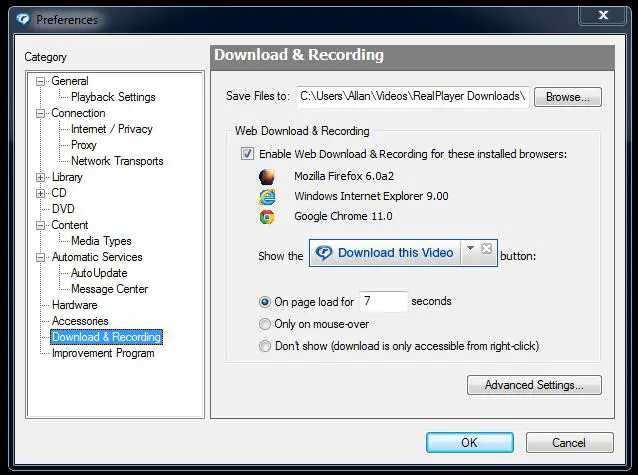I stream and view video clips on a Mozilla Firefox 19.0.2 browser. Every time I do, there's always this annoying RealPlayer download popup. Is there an option to disable this? I'm on Windows 7 64 bit if that matters. Thanks in advance.
How do I disable annoying RealPlayer download popup?

Hi Roger Garrison.
Listed below are the steps on how to disable those annoying popup messages that you are getting from RealPlayer. Just follow the steps below.
-
On your RealPlayer, go to Tools.
-
Click on Preferences.
-
Then click Download and Recording.
-
Uncheck the box "Enable web downloading and recording"
Hope this helps you with your problem.
How do I disable annoying RealPlayer download popup?

Hi Roger Garrison,
I have read the problem you’re having and I have also experienced the same issue as yours before. Real Player has added a feature with the help of which we can download any video playing in the browser. But sometimes it annoys me as well. So I found out a way to disable it from the Real Player options. Just follow the procedure explained below.
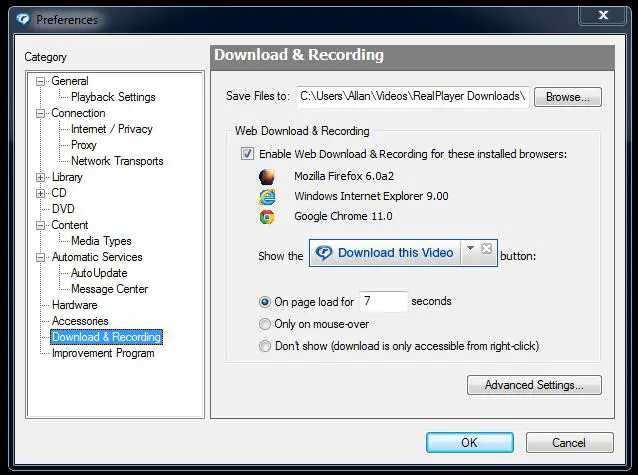
-
Launch Real Player.
-
From the drop down menu located at upper left corner, select Preferences.
-
Click Download and Recording option.
-
There is a check box. You can either uncheck it or select any option you are comfortable with.
-
Click OK and restart your browser.