
Hi all,
I have Desktop computer which is on Wireless Network and my Computer is bonded with Network through MAC Address, now I have iPod Touch which can't be connected to my existing Wireless Network because iPod is not already register on Network.
Is there any possibility that I can create my system Router to route Internet Service and connect iPod to my system.
Come on my geek friends give me some solutions.
Regards
Jackie Brown
How to create own Wireless Network

What needs to be done is just to add the iPod Touch's Mac address on the list of devices allowed to connect to the network.
Log-in to your router's internal settings, GUI. Type 192.168.1.1 and type admin/password as log-in credentials in username and password field.
Go to Wireless Tab and Mac Filtering, add the Mac Address of your iPod Touch and save the settings. In this configuration, the iPod Touch should connect to the network by the use of Mac Filtering.
To check the iPod touch's Mac Address, Go to Settings app, then General, and choose About. Scroll down a big and look for Wi-Fi Address and it will be visible in the screen. It should consist of alpha-numeric with 12 characters, should be similar to this information listed: A1:2B:3C:4D:5:xx:xx

Answered By
rizjade
0 points
N/A
#129086
How to create own Wireless Network

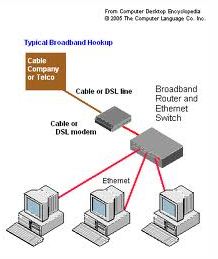
Hello Jackie,
Actually, you can create your own wireless network. You’re just one of hundreds of people who are willing to accumulate their own wireless networks. The finest and simplest way to create your own wireless network is to use a broadband router. You just need to build your own network using a broadband router with no wireless capability. It is a device where you can make a correlation to the entire computer accessible in your network. It automatically gives you an internet connection. With this wireless network, you can be able to distribute files, without the need of a cable network on your computer. With wireless network, you can carry your iPod touch wherever you want inside your house with no hassle.
Sincerely,
Rizza














