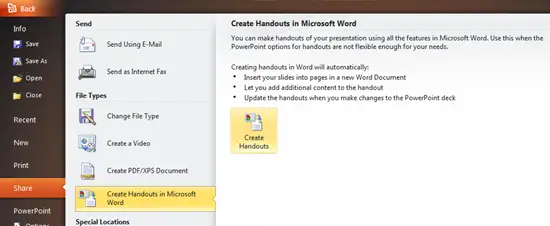How to convert a PowerPoint presentation into a word document
Asked By
70 points
N/A
Posted on - 07/13/2014

Hello!
I have this PowerPoint presentation file sent to me that I wanted to convert into a word document so I can use it as a reviewer, but I have no idea on how to do it. Could you please help me with a step-by-step explanation of how to do it?