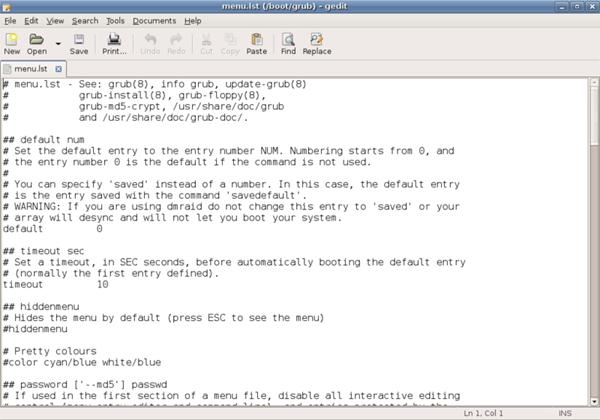How to configure GRUB Bootloader in Mint Linux/Ubuntu?



Open the terminal (Applications>Accessories>Terminal). The first thing to do is make a backup of GRUB settings before modifying anything. To do that, in the terminal type:
sudo cp /boot/grub/menu.lst /boot/grub/menu.lst_backup
Next open your GRUB configuration file in a text editor:
gksudo gedit /boot/grub/menu.lst
You will be prompted for your Root (administrator) password.
The file menu.lst will open in gedit (a text editor). This is what it will look like:
 |
this image has been resized. Click this bar to view the full image. The original image is sized 800x560px. |

Now, find the line that says:
default 0
 |
This image has been resized. Click this bar to view the full image. The original image is sized 800x560px. |
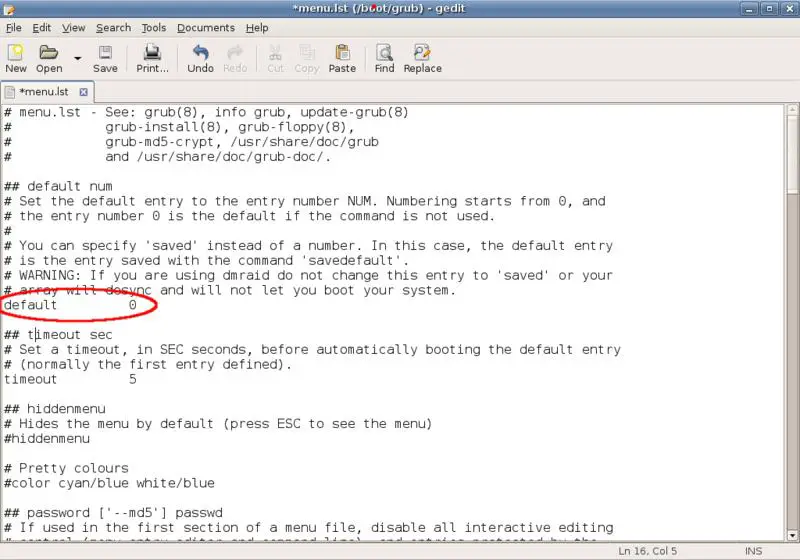
Change the number from 0 to the number that corresponds with your Windows configuration entry.
To determine the correct number, count the entries, starting from 0 (zero).


I am not an Ubuntu user but here is the way on how to properly configure GRUB Bootloader in Linux Mint.
To start it off, open the terminal by going to the Applications, Accessories, and then Terminal.
After this, the very first thing that you should do before modifying anything on the machine is to create a backup of your GRUB settings. You can do this by entering this on the terminal:
sudo cp /boot/grub/menu.lst /boot/grub/menu.lst_backup
After this, open the GRUB configuration file using the text editor.
gksudo gedit /boot/grub/menu.lst
When this is done you will then be prompted for your Root or Administrator password.
The file “menu.lst” will then be opened on gedit. See below on how it looks like.
For the complete instructions please visit.