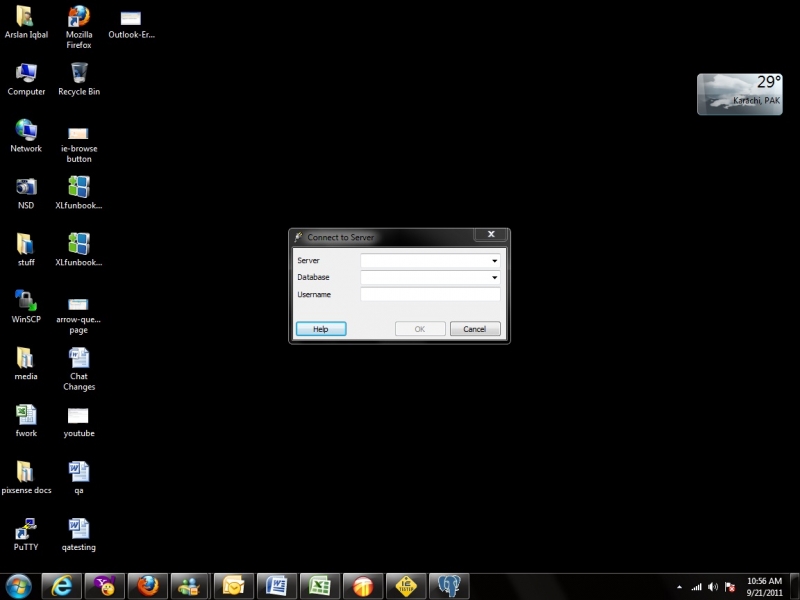How to configure Database on SQL?

Hi all,
I am a student of Computer Science. Recently I got enrolled in the course of Databases.
After teaching for few weeks, my instructor ask me to install postgress SQL on my system.
I have installed it successfully but when I start it I get an empty dialog box ( please see the screenshot attach).
Can anyone tell me how to configure it?