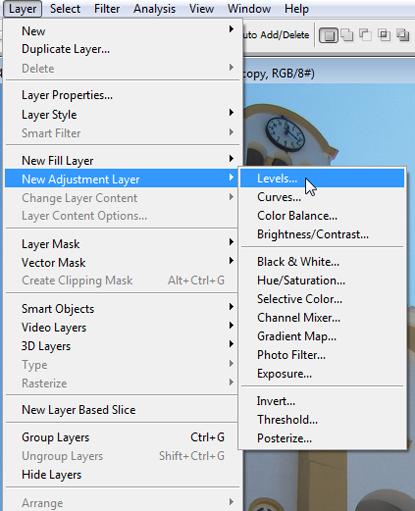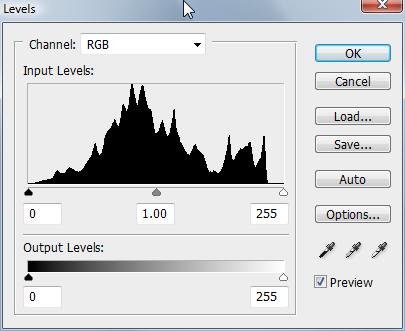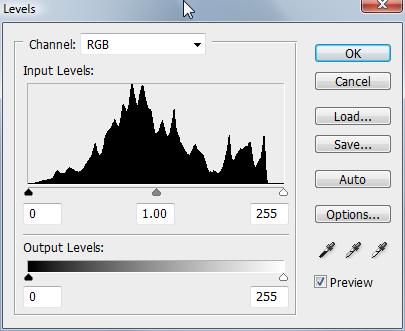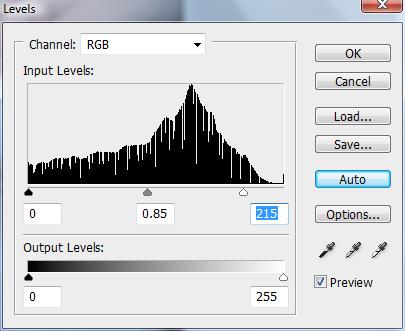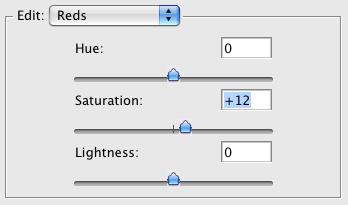How to color correct old slides?

Hi,
I have more than 20 years old slides with abnormal reddish color.
I have Photoshop Cs 2 and have some knowledge.
Please tell me how to color correct old slides using Photoshop.
Thanks.