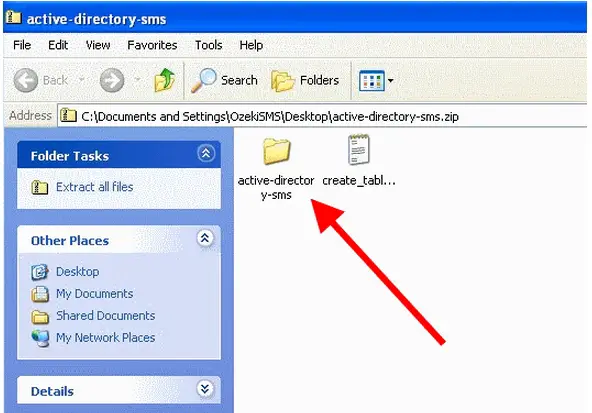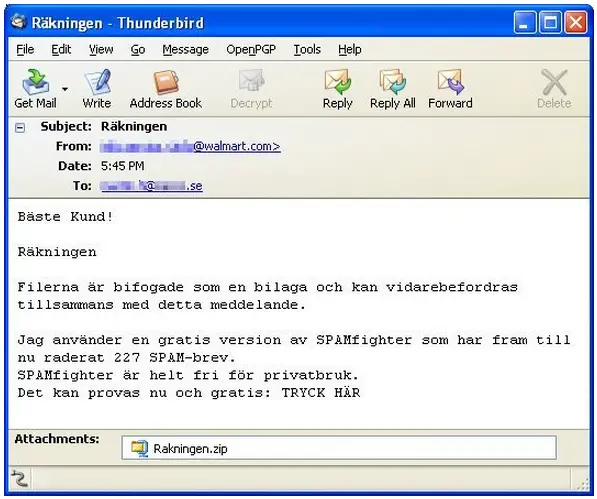Asked By
myprabhat
0 points
N/A
Posted on - 01/20/2013

I have a ZIP file containing few JPG images, I want to send this file as SMS attachment,
How can I send this ZIP file through SMS.
myprabhat
How can I send a ZIP file through SMS.

Hi Myprahbat,
I believe I can help you in solving this question. It is actually possible to send a message through SMS and you can send the message just email as an attachment using this process;
Open your email or SMS application where you need to attach the files after writing your message.
Click on attach files; and select where the files are.
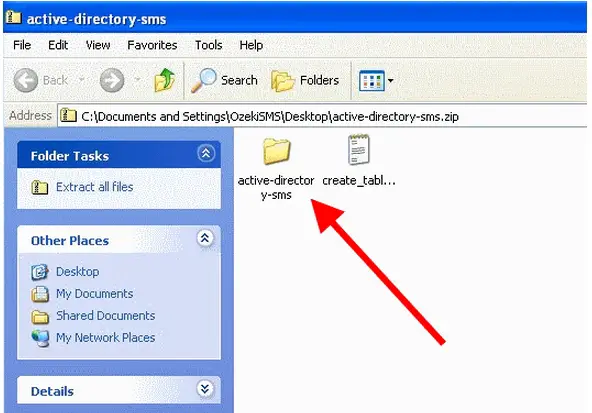
Click on them to upload to the attachment and after they are all attached, just click on send.
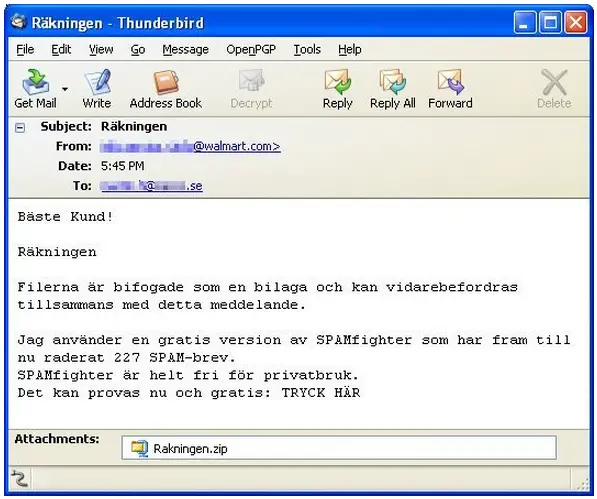
The zip files should be sent together with your message.
I hope this solves your query.
Thanks.
How can I send a ZIP file through SMS.

Hello,
Yes you can send zip file through sms attachment.
Follow these simple steps:
1) Go to the messages option.
2) Now in attachments, attach the file you want to send but first you need to change it's extension to .jpg or .txt, so that you can attach it easily.
3) Send it and ask the receiver to just change its extension.
Hope this helps
How can I send a ZIP file through SMS.

It is possible but the kind of attachments will depend on your phone. The easiest way to send JPG images as attachment is by sending it as MMS, the counterpart of SMS. With MMS, you can send every image on your phone like JPG (*.jpg) as a form of message just like when sending a normal SMS or text message.
The difference is that, instead of receiving a message containing text, the user will receive the picture you sent. The user can then have the option to save the picture on the phone or leave it there in the message. This feature has been around even when Smartphones are not yet around. The MMS feature became popular with the release of Nokia phones back many years ago.
At the moment, the Nokia brand is now owned by Microsoft.