How can I repair ActiveX errors?

I am encountering a bar suggesting Internet Explorer that I should have no add-ons running and cannot download the ActiveX necessary for downloading the Adobe software and the Explorer immediately stops working. I need a solution. Please help.
This is the error message:
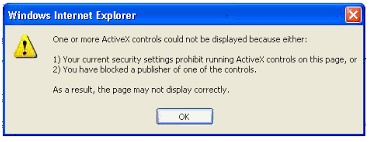
One or more ActiveX controls could not be displayed because either:
1) Your current security settings prohibit running ActiveX controls on this page, or
2) You have blocked a publisher of one of the controls.
As a result, the page may not display correctly.












